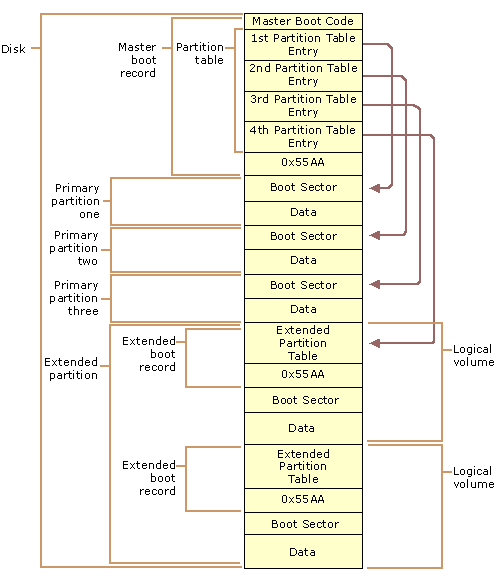File System - Partition table (Sector 0)
About
A partition table is data that holds partition division information.
The partition table is stored within the Master Boot Record of the disk (found in the first sector (0) of the disk)
Partition table is also known as:
- disk slices
- disk label
Syntax (or type, structure)
GUID Partition Table (GPT)
GUID Partition Table (GPT) is a standard for the layout of the partition table.
BSD/SUN type
A BSD/SUN type disklabel can describe 8 partitions, the third of which should be a âwhole diskâ partition. Do not start a partition that actually uses its first sector (like a swap partition) at cylinder 0, since that will destroy the disklabel.
IRIX/SGI type
An IRIX/SGI type disklabel can describe 16 partitions, the eleventh of which should be an entire “volume” partition, while the ninth should be labeled “volume header”. The volume header will also cover the parti- tion table, i.e., it starts at block zero and extends by default over five cylinders. The remaining space in the volume header may be used by header directory entries. No partitions may overlap with the volume header. Also do not change its type and make some file system on it, since you will lose the partition table. Use this type of label only when working with Linux on IRIX/SGI machines or IRIX/SGI disks under Linux.
DOS type
A DOS type partition table can describe an unlimited number of partitions. In sector 0 there is room for the description of 4 partitions (called “primary”). One of these may be an extended partition; this is a box holding logical partitions, with descriptors found in a linked list of sectors, each preceding the corresponding logical partitions. The four primary partitions, present or not, get numbers 1-4. Logical partitions start numbering from 5.
In a DOS type partition table the starting offset and the size of each partition is stored in two ways: as an absolute number of sectors (given in 32 bits) and as a Cylinders/Heads/Sectors triple (given in 10+8+6 bits). The former is OK - with 512-byte sectors this will work up to 2 TB. The latter has two different problems. First of all, these C/H/S fields can be filled only when the number of heads and the number of sectors per track are known. Secondly, even if we know what these numbers should be, the 24 bits that are available do not suffice. DOS uses C/H/S only, Windows uses both, Linux never uses C/H/S.
Management
Editor
- fdisk (The fdisk or sfdisk command will not list any partition size larger than 2TB.)
View
fdisk
Linux - fdisk - Partition table manipulator
p
Disk /dev/sda: 68.7 GB, 68719476736 bytes, 134217728 sectors
Units = sectors of 1 * 512 = 512 bytes
Sector size (logical/physical): 512 bytes / 4096 bytes
I/O size (minimum/optimal): 4096 bytes / 4096 bytes
Disk label type: dos
Disk identifier: 0x0008c758
Device Boot Start End Blocks Id System
/dev/sda1 * 2048 1026047 512000 83 Linux
/dev/sda2 1026048 67108863 33041408 83 Linux
Parted
The partition information are available with the print command of parted. start parted.
(parted) print
Model: VMware, VMware Virtual S (scsi)
Disk /dev/sda: 376GB
Sector size (logical/physical): 512B/512B
Partition Table: msdos
Number Start End Size Type File system Flags
1 32.3kB 107MB 107MB primary ext3 boot
2 107MB 21.5GB 21.4GB primary lvm
In the header:
- The first line displays the size of the disk,
- The second line displays the disk label type,
- and the remaining output shows the partition table.
In the partition table:
- the Minor number is the partition number. For example, the partition with minor number 1 corresponds to dev/sda1.
- The Start and End values are in megabytes.
- The Type is one of primary, extended, or logical.
- The Filesystem is the file system type, which can be one of xt2, ext3, FAT, hfs, jfs, linux-swap, ntfs, reiserfs, hp-ufs, sun-ufs, or xfs.
- The Flags column lists the flags set for the partition. Available flags are boot, root, swap, hidden, raid, lvm, or lba.