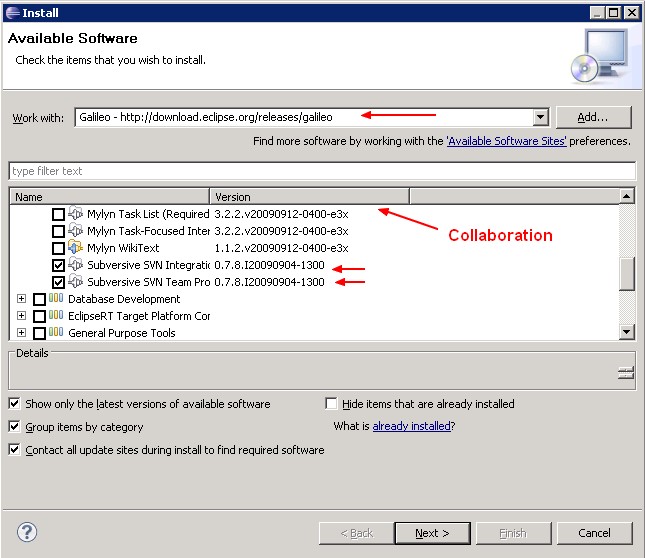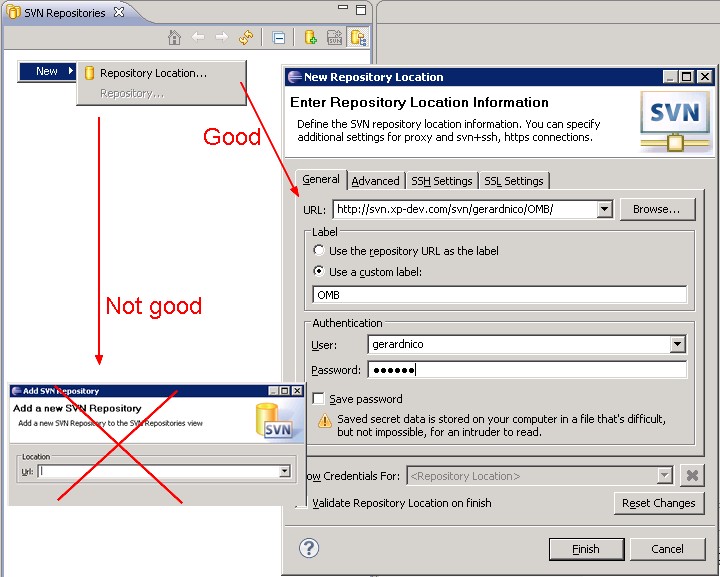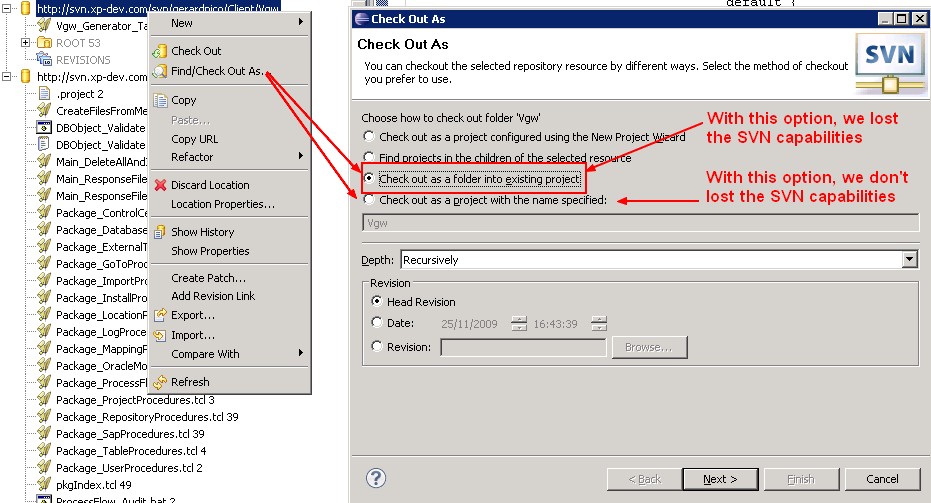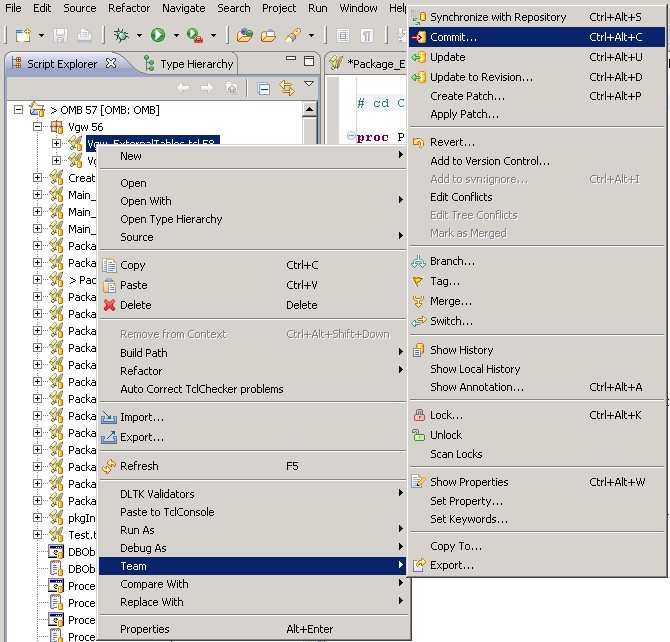Subversive - SVN with Eclipse Installation
About
How to install the plugin Subversive of Eclipse to manage a Svn (Subversion) repository.
Prerequisite
- Eclipse 3.5
- If needed : Eclipse - Configuration of the Proxy
Installation
- Go to menu > Help > Install New Software
- Select the Galileo update url
- Select the Subversive options in the Collaborative node
- Click Next, Finish and restart
- A screen appear asking you to install the SVN Kit that pass to you. I choose the SVN Kit 1.3.0 All Plateform
- Restart
Don't forget to restart after the installation of the SVN Kit
Add a repository
To add a SVN repository, you must :
- open the SVN Repository Exploring (Eclipse > Windows > Open Perspective).
- right click in the SVN Repositories Panel
- New > Repository Location
You may have two differents Perspective with the same name if another SVN plugin is installed. You can see the difference between the two plugin in the picture below