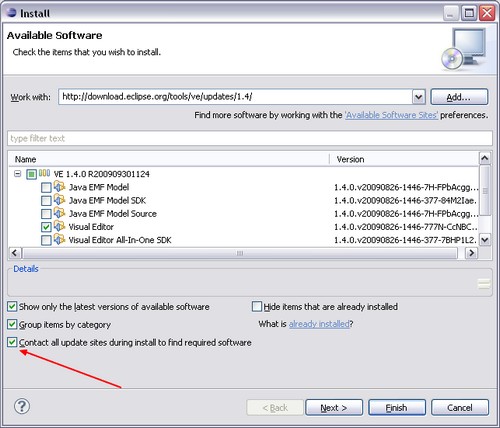Eclipse - How to configure SWT with Visual Editor
Installation of Visual Editor For Galileo
In the Menu > Help > Install New Software :
- First the java development tool
- second the visual editor
Add the SWT library to the project
Right click on the project and follow the narrows.