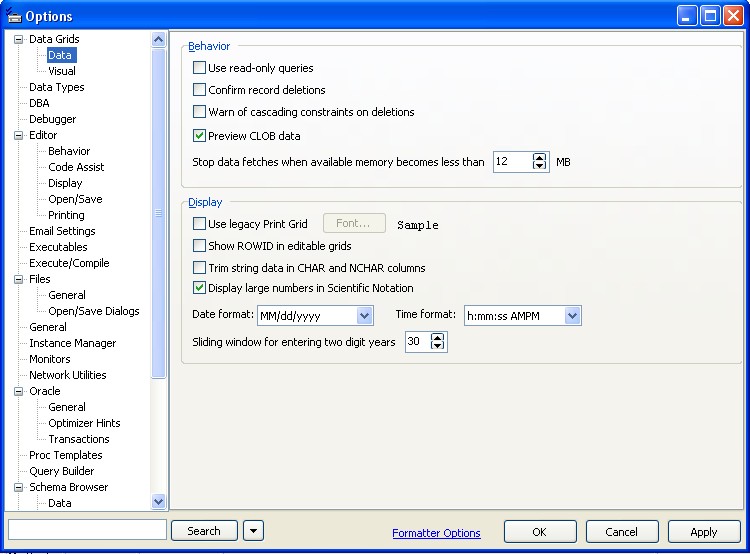Toad - The date format with null and decode
About
When you use Toad with a date and a decode statement, you can have the surprise that two different date format appear.
Articles Related
The case
First Statement : Date Format : 01/11/95
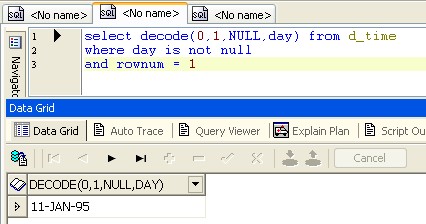
Second Statement : Date Format : 11-01-95
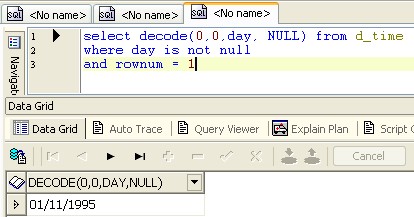
Where and why we have this difference ?
Why this difference in the date format ?
Because when you use a decode statement, Toad (of Oracle) return as type the type of the first argument from the decode function.
In the first case, a NULL value is the first returned and NULL have a data type of varchar. In the second case, the column day with the data type of date is returned.
What we obtain in SQL Plus ?
The date format returned by Oracle is governed by the parameters NLS_DATE_FORMAT.
hr@orcl>show parameters NLS_DATE_FORMAT
NAME TYPE VALUE
------------------------------------ ----------- ------------------------------
nls_date_format string
hr@orcl>SELECT value FROM nls_session_parameters WHERE parameter='NLS_DATE_FORMAT';
VALUE
---------
DD-MON-RR
hr@orcl>select decode(0,0,day, NULL) from d_time
2 where day is not null
3 and rownum = 1;
DECODE(0,
---------
11-JAN-95
hr@orcl>select decode(0,1,NULL,day) from d_time
2 where day is not null
3 and rownum = 1;
DECODE(0,
---------
11-JAN-95
hr@orcl>
The same date format. So, the formatting occurs in Toad.
What govern the date format in Toad
Go to View > Toad Option > Data Grids > Data.
You see ?