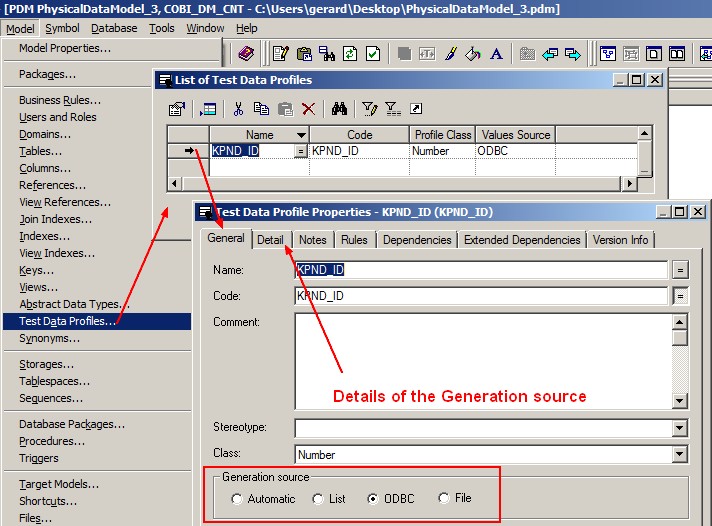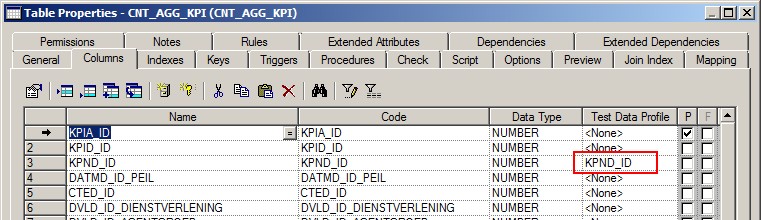PowerDesigner - Generation of Test Data
About
How to create Test Data from Power Designer.
In Power Designer, Test Data Profiles (Metadata) permits you to define the definition of the data that you want generate but is not mandatory. The Test Data Profiles are then attached the columns.
Below is written a little “how to”.
Articles Related
Steps
Creation of the Data Profiles
Link Data Profiles to the column
You can assign test data profiles directly to columns:
- that are not attached to a domain,
- or if you want to generate test data that is specific to a column.
You cannot assign a test data profile to a foreign key column because it automatically takes the data profile of the primary key column in the parent table.
If you do not see the column “Test Data Profiles”, you can:
- display it with the Customize Columns and Filter tool.
- or double click on the line number
Generation of the Test Data
In the Menu > Database > Generate Test Data.
During the generation, for a foreign key, PowerDesigner automatically takes the data profile of the primary key column in the parent table.