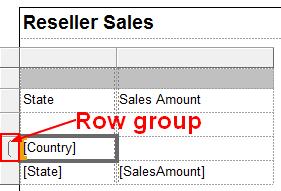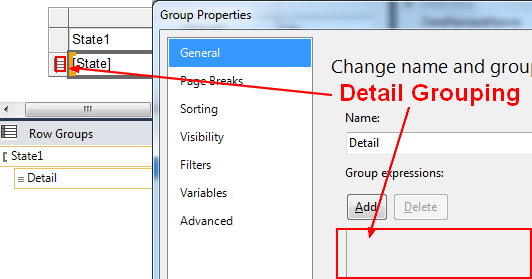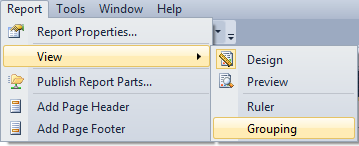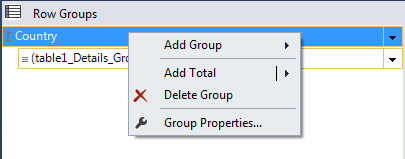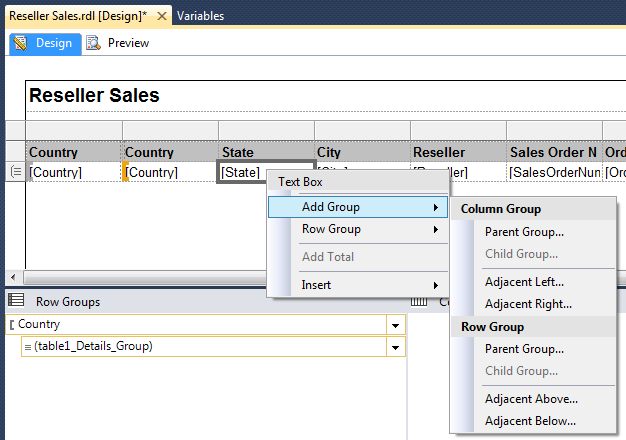SSRS - Group
About
Grouping management in SSRS.
Articles Related
Expression
Group names can be used in expressions to specify scope for aggregated values.
- Sum by group:
=Sum(Fields!FieldName.Value, "Group Name")
=Sum(Fields!SalesAmount.Value, "Product_Category")
- Sum of Sum by
=Sum(Fields!SalesAmount.Value) & " of " & Sum(Fields!SalesAmount.Value, "Product_Category")
Row Type
Row Group
Row Detail
By default, SSRS will create a detail group which is a group without grouping column.
Management
Group Pane
How to show the group pane:
Create / Delete
- Group pane:
- Group context menu:
- Drag a column in the group pane