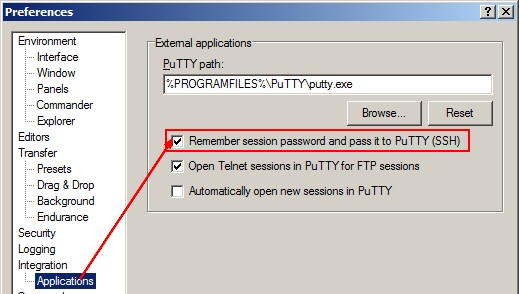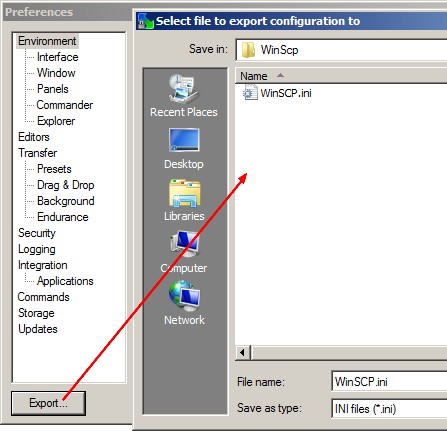WinScp - Installation and Configuration
Preferences
Putty Integration
Add the -X parameters to the command line for X11 forwarding:
%PROGRAMFILES%\PuTTY\putty.exe -X
- Add the -C parameters to the command line to enable compression: With the C parameters, you may experience network problem
%PROGRAMFILES%\PuTTY\putty.exe -X -C
- Add the -A parameters to the command line to enable agent forwarding
%PROGRAMFILES%\PuTTY\putty.exe -A
How to
Backup the Preferences
On startup, WinSCP is looking:
- first for an INI file. The path is given with the /ini command options of is the directory from which WinSCP is started.
- If it does not find one, it looks for presence of its key in registry (Default).
- If it does not find that either, it creates an INI file in the default location.
To be able to relocate your INI file, you have:
- to export an INI file in your backup location
- then change the location:
- via preference
- via the WinScp shortcut command and add the /INI switch.. For instance:
"C:\Program Files (x86)\WinSCP\WinSCP.exe" /ini=D:\myBackupDir\WinScp\WinSCP.ini
Timestamp Permissions
- Go to Preferences
- And create a new Transfer Settings without the settings of the file timestamp