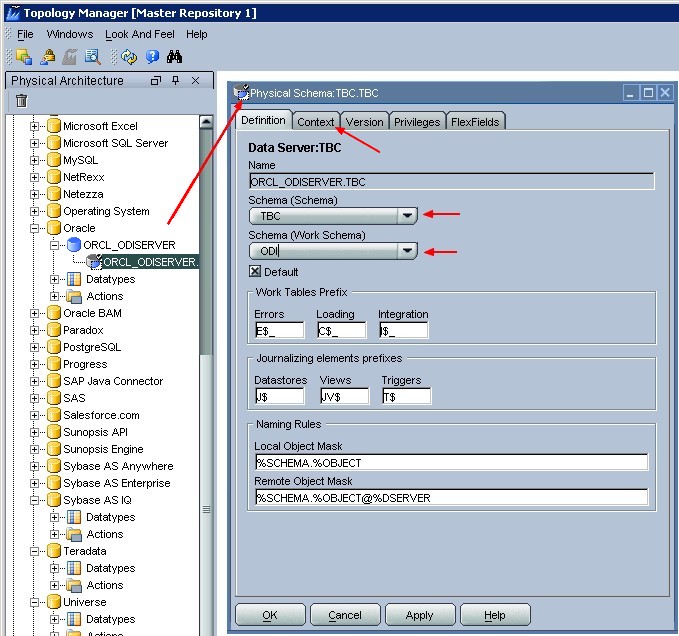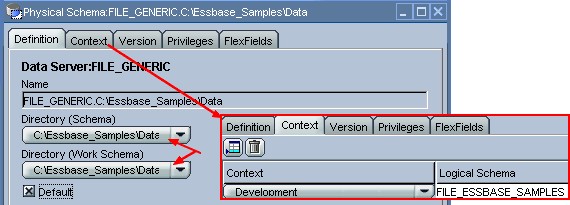ODI - The physical schema
Articles Related
Creation
When you create a data server, the physical schema windows appear automatically or right click on a data server, insert a physical schema.
Fill in:
- the schema
- the work schema. ODI Knowledge Modules often use temporary objects to stage temporary data for jobs optimization. These temporary objects are always stored in a particular schema or directory called the Work Schema (or staging area).
- the context
For a database (Oracle)
It is preferable to create a specific schema dedicated to any Work tables. By creating a schema named “SAS” or “ODI” in all your data servers, you ensure that all Oracle Data Integrator activity remains totally independent from your applications.
CREATE USER odi IDENTIFIED BY odi;
GRANT CONNECT,RESOURCE TO odi;