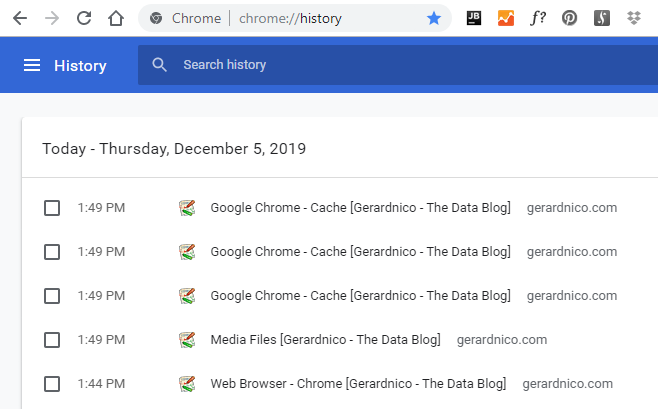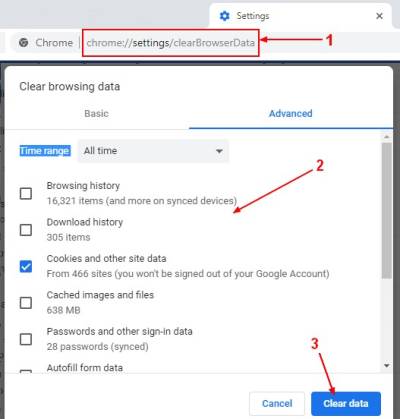Google Chrome - Cache
About
Page about the browser cache in chrome.
For general browser cache management, see Browser Cache - Management and usage
Articles Related
Type
History
chrome://history
Application
Cache for application such as google docs
Snaphsot when you type chrome://appcache-internals/# in the address bar:
Management
Clear
For one page:
- F5 or Control + R = Reload the current page
- Control + Shift + R or Control + F5 or Shift + F5 = Reload your current page, ignoring cached content
The whole history:
Location
- File System on Windows: AppData\Local\Google\Chrome\User Data\Default\Cache