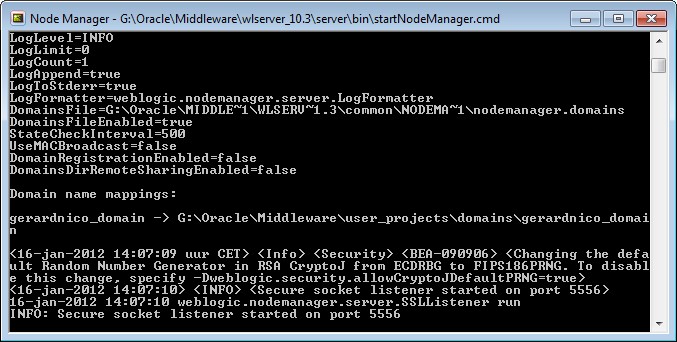
Linux
Navigate to //wlserver_10.3/server/bin (In a software-only installation, a directory other than /wls_server_10.3 might be used
), enter the following command (which requires the administrator user name and password):
./startNodeManager.sh
Stop
To stop a Node Manager process, close the command shell in which it is running.If you stop a Node Manager process that is currently monitoring Managed Servers, do not shut down those Managed Servers while the Node Manager process is shut down. Node Manager will be unaware of shutdowns performed on Managed Servers while it was down. When Node Manager is restarted, if a Managed Server it was previously monitoring is not running, it will automatically restart it. Access
- Administration Server:
- Administration Console, from the Environments > Machines > Configuration > Node Manager page.
- Jmx: the Mbean ServerLifeCycleRuntimeMBean uses Node Manager internally to perform operations
- WLST script: WLST offline serves as a Node Manager command-line interface that can run in the absence of a running Administration Server. You can use WLST commands to start, stop, and monitor a server instance without connecting to an Administration Server. Starting the Administration Server is the main purpose of the standalone client.
help('nodemanager')
Use Node Manager.
help('nm') Determine whether WLST is connected to Node Manager.
help('nmConnect') Connect WLST to Node Manager.
help('nmDisconnect') Disconnect WLST from a Node Manager session.
help('nmKill') Kill the specified server instance.
help('nmLog') Return the Node Manager log.
help('nmServerStatus') Return the status of the server.
help('nmSoftRestart') Restart the specified system component server instance.
help('nmStart') Start a server using Node Manager.
help('nmVersion') Return the Node Manager server version.
Working directory
WL_HOME/common/nodemanager. Node Manager uses this directory as a working directory for output and log files. To specify a different working directory, edit the start script with a text editor and set the value of the NODEMGR_HOME variable to the desired directory.Configuration
nodemanager.properties is the first configuration files loaded by node manager when it starts. Node manager will there read the location of the nodemanager.domains file and load it.nodemanager.properties
The configuration file nodemanager.properties is stored in the directory: Odi_Home\user_projects\domains\base_domain\nodemanager\Example of Configuration settings that you can find when you start it in the console
NodeManagerHome=C:\OdiHome\user_projects\domains\base_domain\nodemanager
ListenAddress=localhost
ListenPort=5556
ListenBacklog=50
SecureListener=true
AuthenticationEnabled=true
NativeVersionEnabled=true
CrashRecoveryEnabled=false
JavaHome=C:\PROGRA~1\Java\JDK17~1.0_5
StartScriptEnabled=true
StopScriptEnabled=false
StartScriptName=startWebLogic.cmd
StopScriptName=
CoherenceStartScriptEnabled=false
CoherenceStartScriptName=null
LogFile=C:\OdiHome\user_projects\domains\base_domain\nodemanager\nodemanager.log
LogLevel=INFO
LogLimit=0
LogCount=1
LogAppend=true
LogToStderr=true
LogFormatter=weblogic.nodemanager.server.LogFormatter
DomainsFile=C:\OdiHome\user_projects\domains\base_domain\nodemanager\nodemanager.domains
DomainsFileEnabled=true
StateCheckInterval=500
UseMACBroadcast=false
DomainRegistrationEnabled=false
DomainsDirRemoteSharingEnabled=false
RotatedFileCount=7
FileSizeKB=500
NumberOfFilesLimited=false
RotationTimeStart=00:00
RotationType=bySize
FileTimeSpan=24
FileTimeSpanFactor=3600000
ProcessDestroyTimeout=20000
nodemanager.domains
The domain files are given in the property DomainsFile and DomainsFileEnabled of the nodemanager.properties file.
DomainsFile=C:\OdiHome\user_projects\domains\base_domain\nodemanager\nodemanager.domains
DomainsFileEnabled=true
The content of the file can be seen when node manager start:
Domain name mappings: base_domain -> C:\OdiHome\user_projects\domains\base_domain
Version
You can see it in the nodemanager.properties fileor with wlst:
wls:/nm/mydomain> nmVersion()
The Node Manager version that you are currently connected to is 12.1.2.
Support
Log
The log is located in the working_directory. Default:- fmw_home/wlserver_10.3/common/nodemanager
- fmw_home\user_projects\domains\base_domain\nodemanager\nodemanager.log
Log Level
The log level can change in the nodemanager.properties property file with one of this valuesDocumentation / Reference
