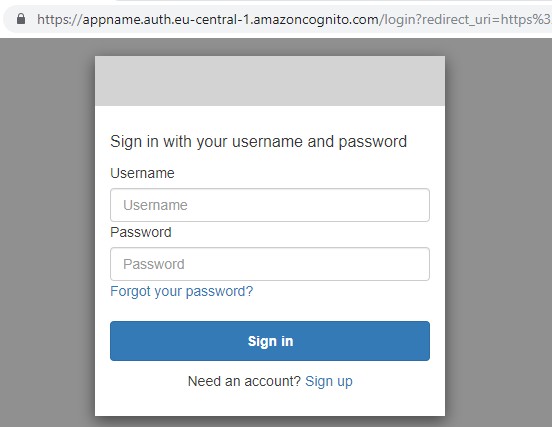Cognito - Sign-in
About
The sign-in state
After users have a confirmed account, they will be able to sign in:
- They gives their username (or email) and password.
- On internet,:
- a JavaScript function then communicates with Amazon Cognito, authenticates using the Secure Remote Password protocol (SRP), and receives back a set of JSON Web Tokens (JWT).
- The JWTs contain claims about the identity of the user
- The JWT is used to authenticate against the RESTful API (build with Amazon API Gateway)
Articles Related
Implementation
Aws provides several implementation, one by library.
Amplify is the reference one.
Amplify
A sign-in with the the javascript amplify sdk after installation and configuration
import Auth from '@aws-amplify/auth';
Auth.signIn(username, password)
.then(success => console.log('successful sign in'))
.catch(err => console.log(err));
Js Identity
See sign-in
Js Auth
The javascript auth library, see sign-in
The sign in form uses the cognito sign-in javascript.
Redirect
For Sign in Redirect URI(s) inputs, you can put one URI for local development and one for production. Example: http://localhost:3000/ in dev and https://www.example.com/ in production.