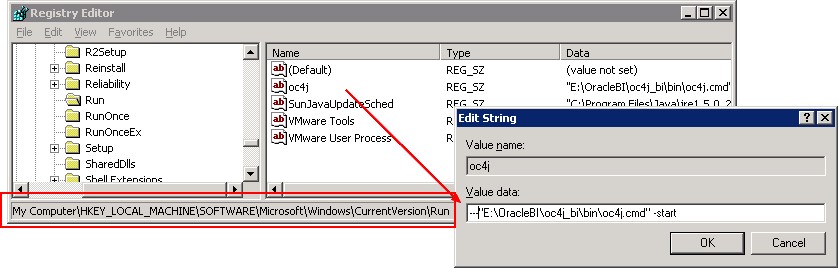Obiee - How to suppress OC4J Command Window that launches when you log on ?
About
With a standard installation, an automatic startup of an OC4J console is created in the Windows registry.
Articles Related
How to suppress it?
To disable the OC4J start up Command Window when you log on to Windows, you must remove/or modify the entry OC4J in the registry under the path:
HKEY_LOCAL_MACHINE\SOFTWARE\Microsoft\Windows\CurrentVersion\Run
Support
I don't see this key
Be careful that you are not in a 64 bit environment because OBIEE until now is a 32 bit software. In this case, you must start the regedit software which is present in this location
WINDOWS_HOME\SysWOW64\regedit