<LogonParam>
<TemplateMessageName>LogonParamSQLTemplate</TemplateMessageName>
<MaxValues>100</MaxValues>
</LogonParam>
The name that you specify in the element must match the name that you specify in the element in the custom message file.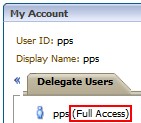
Assigning the privilege and restarting the BI Presentation Service
For each user whom you want to authorize as a proxy user or for each Presentation Services group whose members you want to authorize as proxy users, you need to assign the Proxy privilege.And then to load the custom message and the configuration file changes, you must restart the BI Presentation Service .How to
See the proxy level
You can check the proxy level in the “My Account” > Delegate Users tab.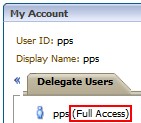
Support
Unable to sign-in
Check the nqserver.log. You may find this kind of error:
[2012-09-24T16:43:27.000+00:00] [OracleBIServerComponent] [ERROR:1] [] []
[ecid: ae920880d33cb0ac:-1efbec60:139e4853ab6:-8000-000000000000dea0]
[tid: 4587e940]
[nQSError: 13022] There is no init block for PROXY session variable.
See creating_session_variables_for_proxy_functionalityDocumentation / Reference