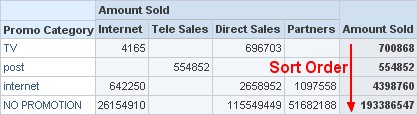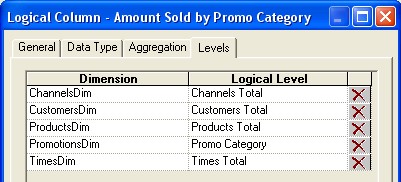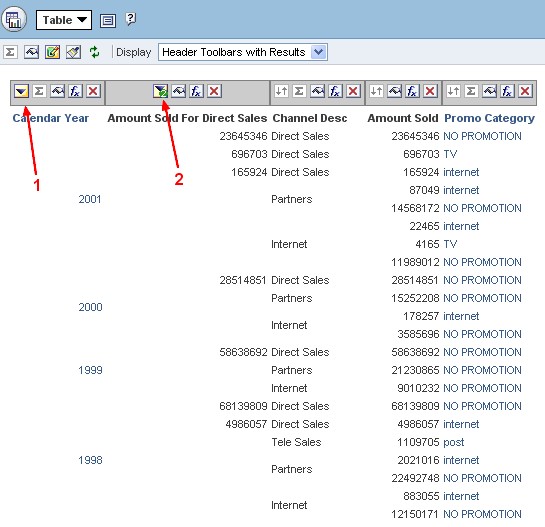OBIEE - How to sort on the column grand total value of a pivot view ?
The problem
In a pivot view, you don't have any options to choose the sort order on the column grand total (Amount sold in our case).
To sort on a measure column (Direct Sales for instance), see this article : OBIEE - How to sort on a measure column of a pivot view ?
Articles Related
The level-based measure solution
The data in a pivot view are sort by default with the sort order of the criteria tab.
As the column grand total of a pivot view is equivalent to a level based measures, the trick is to add this column in the criteria tab and to use it for the sort order.
So first, Create a level base measured calculations :
Then, add it in the criteria tab and sort on it :
The result :
Without a level-based measure
If you can't create a level-based measure, you can always create a pivot in a table view, add a total formula column and sort on it.
Limitations : you must have a finite number of value in the pivot column.