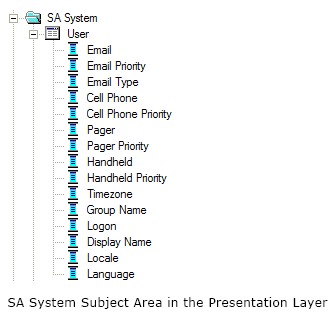Introduction
The users who have worked with Siebel Analytics 7.7 or above, are aware of a special subject area called SA System subject area that was necessary to set up Delivers.
With the advent of:
- the releases 10.1.3.3 and above, SA System subject area is not mandatory any more but supply the default values for the user profile. As it's a subject area, you can choose the source of your data as for instance a LDAP directory.
- the releases 11g, Oracle BI Delivers now accesses information about users, their groups, and email addresses directly from the configured identity store. In many cases this completely removes the need to extract this information from your corporate directory into a database and configure SA Subject System Area to enable all Delivers functionality. SA System Subject Area is still supported for backward compatibility.
Articles Related
Installation
Table Source
As it's a subject area, you can choose an other data source as for instance a LDAP directory.
You must first create this kind of table in a schema.
CREATE TABLE SA_SYSTEM_USER
(
EMAIL VARCHAR2(100),
EMAIL_PRIORITY VARCHAR2(10) DEFAULT 'HNL',
EMAIL_TYPE VARCHAR2(50) DEFAULT 'html',
CELL_PHONE VARCHAR2(40),
CELL_PHONE_PRIORITY VARCHAR2(20),
PAGER VARCHAR2(20),
PAGER_PRIORITY VARCHAR2(30),
HANDHELD VARCHAR2(20),
HANDHELD_PRIORITY VARCHAR2(30),
TIMEZONE VARCHAR2(100),
GROUP_NAME VARCHAR2(20),
LOGON VARCHAR2(50) NOT NULL,
DISPLAY_NAME VARCHAR2(100),
LOCALE VARCHAR2(20) DEFAULT 'en',
LANGUAGE VARCHAR2(20) DEFAULT 'en'
);
GROUP_NAME. If a user belongs to multiple groups, there should be one row per group in the SA System table.
Then import it in the physical layer.
Presentation Catalog / Subject Area creation
Create a single table model to finish with this EXACT subject area in the presentation layer :
Support
Unresolved table: “SA System” with Business Intelligence Publisher
But you must to set it up if you want to configure BIP in a previous release than 10.1.3.3 otherwise it will be for you very difficult to access
- the JDBC connection configuration
- the Security > Roles and Permissions Tab
and have this entry in the application log file (OracleBI_Home\oc4j_bi\j2ee\home\application-deployments\xmlpserver\application.log)
08/06/16 14:25:58.469 xmlpserver: Servlet error
oracle.apps.xdo.security.ValidateException: java.io.IOException:
prepare query failed[nQSError: 27004] Unresolved table: "SA System".