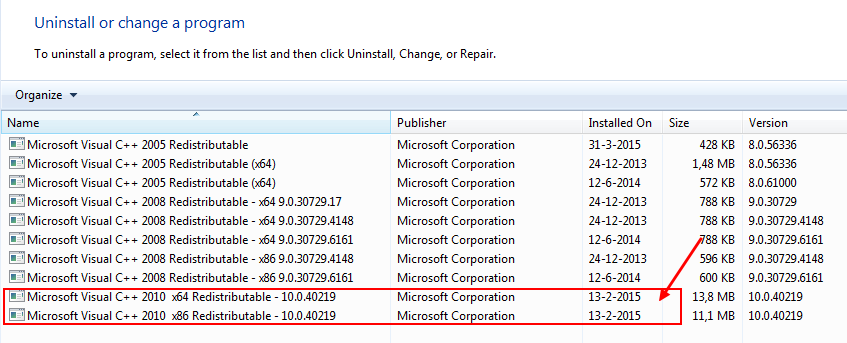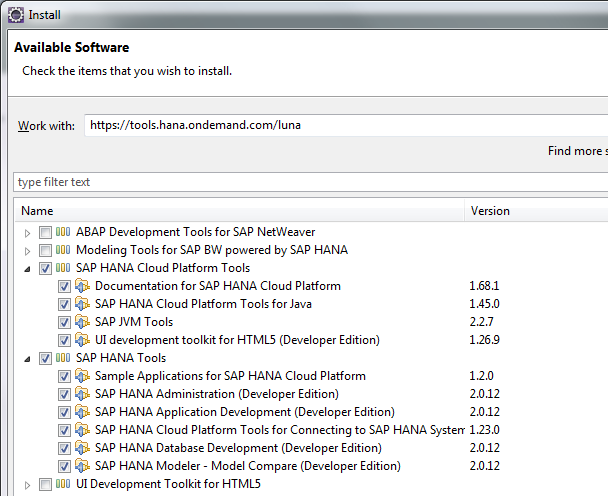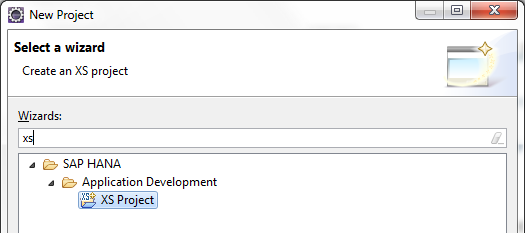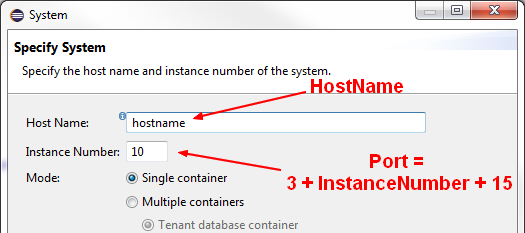SAP HANA - Studio Installation
About
How to install Studio
Articles Related
Prerequisites
- Java 7 JRE/JDK for Eclipse Luna 4.4
Steps
Microsoft VC Runtime
For Windows OS: DLLs VS2010 for communication with the back-end system is required.
NOTE: Install the x64 variant, according to the required 64-Bit Eclipse installation.
The Microsoft Visual C++ 2010 Redistributable Package installs runtime components of Visual C++ Libraries required to run applications developed with Visual C++ on a computer that does not have Visual C++ 2010 installed.
Get Eclipse Luna 4.4
Download:
- “Eclipse IDE for Java Developers”
- or “Eclipse IDE for Java EE Developers”
Eclipse 4.4 (Luna) was released on June 25, 2014. A Java 7 JRE/JDK is required for most of the Luna package downloads based on Eclipse 4.4.
- Unzip the File (for me, it was: eclipse-jee-luna-SR2-win32-x86_64.zip)
- And copy the eclipse root directory below the C root.
Configure Eclipse
Open the file eclipse.ini (“C:\eclipse\eclipse.ini”) and set the following minimal settings, in particular the heap size parameter (-Xmx).
-vm
C:\Program Files\Java\jre7\bin\server\jvm.dll
-Xmx1024m
-Xms256m
-XX:MaxPermSize=512m
The eclipse ini file must look like so (The vm parameter must be before the vmargs)
openFile
-vm
C:\Program Files\Java\jre7\bin\server\jvm.dll
--launcher.appendVmargs
-vmargs
-Dosgi.requiredJavaVersion=1.6
-Xmx1024m
-Xms256m
-XX:MaxPermSize=512m
Install Hana Studio
- Start Eclipse (“C:\eclipse\eclipse.exe”)
- Select a workspace (where all your data will go). C:\EclipseWorkspace
- In Eclipse, choose in the menu bar Help > Install New Software…
- For Eclipse Luna (4.4), add the URL https://tools.hana.ondemand.com/luna.
- Select All
- Accept the agreement.
- Stop Eclipse
After installation steps
After installation of SAP HANA tools the XS project wizard might not show up in the list of wizards. In this case:
- Close Eclipse.
- Add a line -clean to eclipse.ini file, or use -clean at the command line to start Eclipse.
C:\eclipse>eclipse -clean
- Start Eclipse again. The XS project wizard will now show up. File > New Project
- Remove the -clean option again.
For more information see SAP Note 2083491.
Connection
The connection parameters for a premise system: