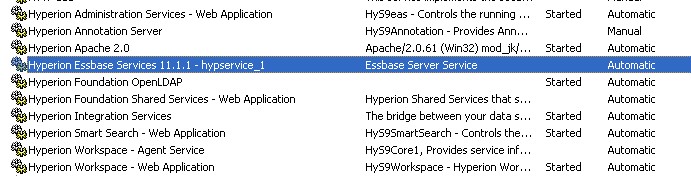Oracle Hyperion - Services
About
The Oracle Hyperion windows services
More: The full list of Services and Processes in their recommended startup order.
Articles Related
How to start the Oracle Hyperion Windows Services automatically
Create a file start_hyperion.bat and add the lines below
net start OpenLDAP-slapd
REM net start HyS9SharedServices
net start HyS9eas
net start HyS9ESBAgent11.1.1_hypservice_1
net start "Hyperion Integration Services"
The shared service (HyS9SharedServices) have a REM command before it because it take a lot of memory and when you develop with an Essbase with its own security, you don't need them.
Services Error
- With openldap : Hyperion Openldap - a service specific error occurred: 21..