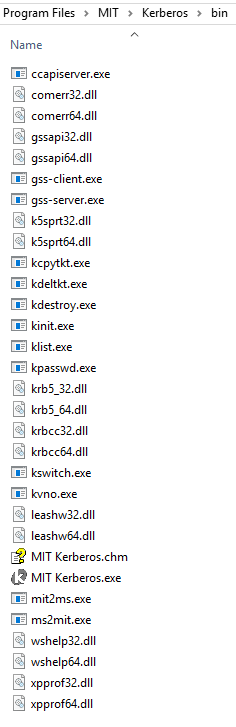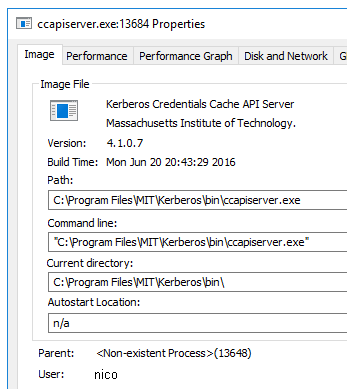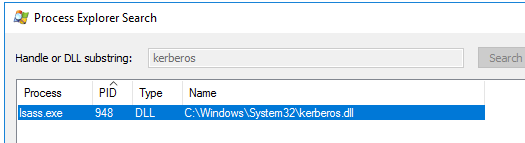Kerberos - MIT software on Windows
About
The MIT software in Windows to manage kerberos ticket.
A step by step kerberos installation on Windows for Kerberos version 5-1.13
Articles Related
Step by Step configuration
File
- Download the windows distribution: http://web.mit.edu/kerberos/dist/index.html
For 64-bit machines, you will take: http://web.mit.edu/kerberos/dist/kfw/4.1/kfw-4.1-amd64.msi
Note: The KfW 4.1 series of releases is based on the MIT krb5 1.13
Executable
After the installation, you should get all executable and services binary in this location.
C:\Program Files\MIT\Kerberos\bin
Services
ccapiserver
Kerberos - (Ticket|Credentials)
lsass
Local Security Process has a dll.
Configuration
Conf file
- Obtain a krb5.conf configuration file from your Kerberos administrator. The configuration file should also be present at /etc/krb5.conf on the hosting machine
- The default location is C:\ProgramData\MIT\Kerberos5
- Rename the configuration file from krb5.conf to krb5.ini.
- Copy krb5.ini to the default location and overwrite the empty sample file.
Cache
Set the environment variable for the cache in order to be able to use differents implementation of Kerberos (because they use different default cache location)
Example
KRB5CCNAME=C:\temp\krb5cache
Get your ticket
See Kerberos - (Ticket|Credentials)