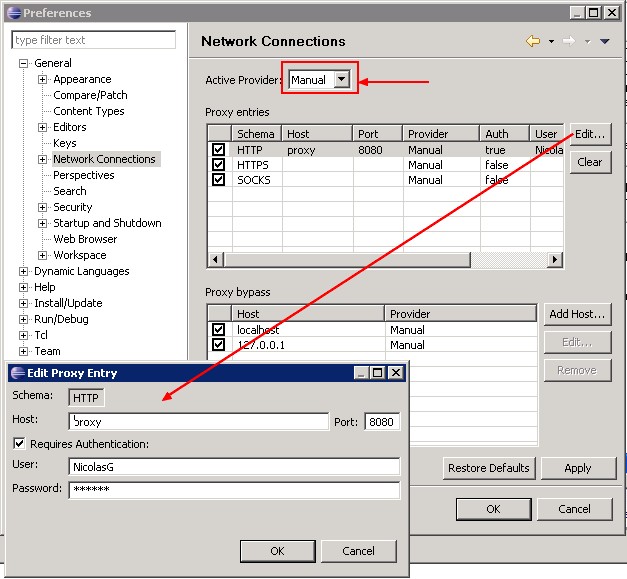Eclipse - Configuration of the Proxy
In Eclipse 3.5.0
To configure the proxy, you must go to :
- Menu > Windows > Preferences > General > Network Connections
You have then the choice between three providers :
- Direct provider : All the connections will be opened without the use of a proxy server.
- Manual : All the connections will be opened with the settings defined in Eclipse
- Native : On some platforms there is also a Native provider available, selecting this one causes settings that were discovered in the OS to be used.
Choose the manual option and edit your parameters accordingly as below.