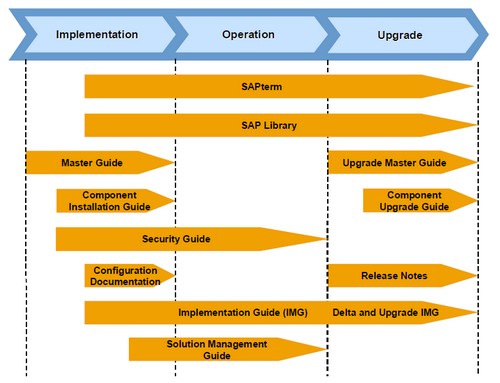SAP ERP - Documentation
About
The Master Guide is the starting point for implementing an SAP application.
Quick links:
- SAP Software Distribution Center: http://service.sap.com/swdc
- Installations and upgrades: http://service.sap.com/installations
- Support Packages and patches: http://service.sap.com/patches
- Support Package Stacks: http://service.sap.com/sp-stacks
Articles Related
Implementation / Installation
Master Guide (Architecture Guide)
The Master Guide is the starting point for implementing an SAP application. It lists the SAP components and third-party applications that are required for each Business Scenario. It provides scenario-specific descriptions of preparation, execution and follow-up of an implementation. It also offers references to other documents, such as Component Installation Guides and SAP Notes. Target group:
- Technology consultants
- System administrators
- Project teams for implementations
Current version:
- Located on SAP Service Marketplace at http://service.sap.com/instguides > SAP Business Suite Solutions > SAP ERP
Component Installation Guide (Installation Guide)
The Component Installation Guide describes the technical implementation of an SAP component, taking into account the combinations of operating systems and databases. It does not describe any business-related configuration.
Target group:
- Technology consultants
- Project teams for implementations
Current version:
- Located on SAP Service Marketplace at http://service.sap.com/instguides > SAP Business Suite Solutions > SAP ERP
Configuration Documentation in SAP Solution Manager
SAP Solution Manager is a tool with various functions, one of them being the configuration of SAP applications and Business Scenarios. It contains IMG activities and transactions, as well as documentation. Instead of the configuration documentation in SAP Solution Manager, there may be separate Business Scenario Configuration Guides in SAP Service Marketplace for earlier shipments of the Business Scenarios of an SAP application.
Target group:
- Application consultants
- Project teams for implementations
Current version:
- In SAP Solution Manager
- Located on Service Marketplace at http://service.sap.com/ibc
Release and Information Notes (RIN)
The ERP Release and Information Notes provide a central overview of all ERP-solution-related corrections that fix serious problems and that could not be included in the Support Package stack for which the SAP Note was created. In addition, Release and Information Notes provide additional important information on prerequisites and actions to be taken before and after applying the ERP Support Package Stack in question.
Cross-Phase Documentation
SAPterm (Glossary)
SAPterm is SAP’s terminology database. It contains SAP-specific vocabulary in over 30 languages, as well as many definitions and glossary entries in English and German.
Target group:
- Relevant for all target groups
Current version:
- Located on SAP Help Portal at http://help.sap.com > Additional Information > Glossary (direct access) or Terminology (as terminology CD)
- In the SAP-System in transaction STERM.
SAP Library
SAP Library is a collection of function and process-oriented documentation for SAP components. The SAP Library also contains the description of integrated business content, which enables you to learn more about SAP Business Suite applications.
Target group:
- Consultants
- System administrators
- Project teams for implementations or upgrades
Current version:
- Located on SAP Help Portal at help.sap.com
- Located on SAP Service Marketplace at http://service.sap.com/ibc and at http://service.sap.com/erp, but limited to descriptions of integrated business content
Implementation Guide - IMG (Configuration Guide)
The Implementation Guide is a tool for configuring the SAP system to meet customer requirements. Its structure and documentation are component-oriented. Target group:
- Application consultants
- Project teams for implementations or upgrades
Current version:
- In the menu of the SAP system under Tools > Customizing > IMG
Security Guide
The Security Guide describes the settings for a medium security level and offers suggestions for raising security levels. A collective security guide is available for SAP NetWeaver technologies, like SAP NetWeaver Application Server (SAP Web AS). This document contains general guidelines and suggestions about system security. Other technologies and individual applications have a Security Guide of their own. Target group:
- Technology consultants
- Application consultants
- Project teams for implementations or upgrades
Current version:
- Located on SAP Service Marketplace at http://service.sap.com/securityguide
Production Operation
Solution Operation Guide (Administration Guide)
The Solution Operation Guide is the starting point for operating an SAP application. The guide refers users to the tools and documentation needed to carry out various tasks, such as monitoring, backup/restore, master data maintenance, transports and tests. It also refers users to other documents, for example, the SAP Library, the Master Guide, and the Component Management Guides. Target group:
- System administrators
- Technology consultants
- Application consultants
- Project teams for implementations or upgrades
Current version:
- Located on SAP Service Marketplace at http://service.sap.com/instguides > SAP Business Suite Solutions > SAP ERP
Upgrade
Upgrade Master Guide
The Upgrade Master Guide is the starting point for upgrading the Business Scenarios of an SAP application. It provides scenario-specific descriptions of preparation, execution, and follow-up of an upgrade. It also refers to other documents, such as the Component Upgrade Guides and SAP Notes. Instead of an Upgrade Master Guide, there may be several Business Scenario Upgrade Guides or an Application Upgrade Guide for earlier shipments of the Business Scenarios of an SAP application. Target group:
- Technology consultants
Release Notes
The Release Notes for SAP EhP
for SAP ERP 6.0 that describe the new functions and changes are available in the SAP Service Marketplace at http://service.sap.com/releasenotes > SAP Solutions > SAP ERP 6.0 > SAP enhancement package for SAP ERP 6.0.For information about release restrictions, see SAP Note sap/support/notes/1323537.
The online documentation DVD, which includes SAP Library for SAP ERP 6.0, is part of this shipment.
The SAP Library for SAP ERP 6.0 is also available on the SAP Help Portal at http://help.sap.com > Documentation.
You can find the documentation for the business functions that are delivered with the enhancement packages on the SAP Help Portal (http://help.sap.com) at SAP ERP > SAP Library > Business Function Sets and Business Functions.
The documentation of the new or enhanced applications in the enhancement packages is heavily oriented on the content of the business functions. This applies to the system documentation and the SAP Library.
For information about installing the SAP Library in the context of the enhancement packages, see the documentation DVD that is part of the software delivery (the “Readme” text) and SAP Note sap/support/notes/1066110.
For a list of all the supported combinations of databases and operating systems, see the SAP Service Marketplace at service.sap.com/platforms.