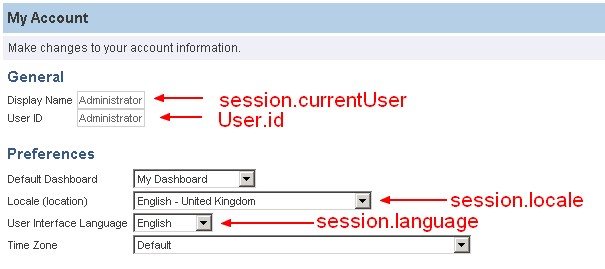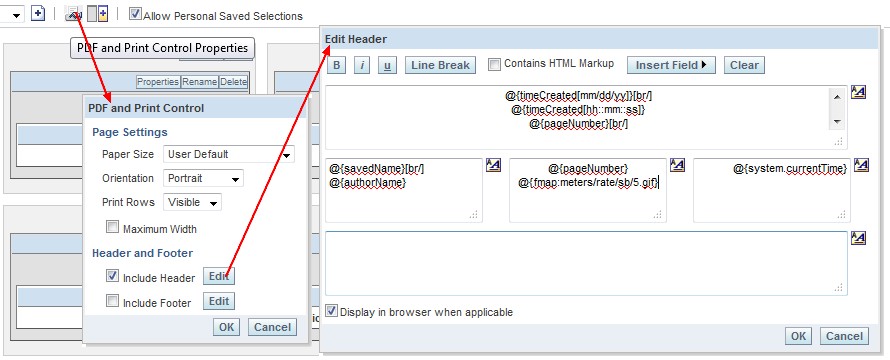OBIEE - Presentation Variable System (reserved variable)
About
The presentation service has some presentation variables that are reserved to give specific information.
You can use them in your answer such as @{system.currentTime} to filter depending of the current time.
Be careful, the difference between upper and lowercase letter is important.
Articles Related
Type
Documentation
| Scope | Presentation Variable | Example | Description |
|---|---|---|---|
| system | system.currentTime | @{system.currentTime} | |
| system | system.productVersion | @{system.productVersion} | |
| session | session.locale | @{session.locale} = en-gb | |
| session | session.language | @{session.language} = en | |
| session | session.rtl | @{session.rtl} = false | This indicates whether the language selection in the Login page is a right to left language. For example, if the language selection is Hebrew, then this variable returns true. |
| session | session.loginTime | @{session.loginTime} = 6/29/2009 7:12:01 PM | |
| session | session.logoutTime | @{session.logoutTime } = 6/29/2009 8:02:01 PM | |
| session | session.lastAccessTime | @{session.lastAccessTime} = 6/29/2009 7:35:59 PM | |
| session | session.currentUser | 10g @{session.currentUser.id} or 11g @{session.currentUser} = administrator | |
| session | currency.name | session.currency.name = $ English - United States | 11g OBIEE 11G - Currency |
| session | currency.symbol | session.currency.symbol = $ | 11g |
| session | currency.userPreference | session.currency.userPreference = Global Currency 2 | 11g |
| session | session.timeZone | @{session.timeZone} | |
| session | session.timeZone.id | @{session.timeZone.id} = (GMT-06:00) Central America | Returns a value that is not localized. |
| session | session.timeZone.name | @{session.timeZone.name} = (GMT-06:00) Central America | Returns a value that is localized. |
| session | session.timeZone.value | @{session.timeZone.value} = (GMT-06:00) Central America | Returns a value that is localized. |
| user | user.homeDirectory | @{user.homeDirectory} = /users/administrator | |
| user | user.id | @{user.id} = administrator | |
| user | user.displayName | @{user.displayName} = administrator | |
| user | dashboard.currentPage | @{dashboard.currentPage} = test page name | In 10G, Use instead dashboard.currentPage.name and dashboard.currentPage.path |
| user | dashboard.xml | @{dashboard.xml} = the dashboard XML | |
| dashboard | currentPage | dashboard.currentPage = page 1 | 11g |
| dashboard | xml | dashboard.xml = the dashboard XML | 11g |
| dashboard | dashboard.currency.name | dashboard.currency.name = Euro | 11g OBIEE 11G - Currency |
| dashboard | dashboard.currency.symbol | dashboard.currency.symbol = $ | 11g |
| dashboard | dashboard.currency.userPreference | dashboard.currency.userPreference = Global Currency 1 | |
| dashboard | dashboard.path | dashboard.path = /users/administrator/_portal/Sales | |
| dashboard | dashboard.name | dashboard.name = MyDashboard | 11g |
| dashboard | dashboard.caption | dashboard.caption = Sales | This returns the localized name of the dashboard. |
| dashboard | dashboard.location | @{dashboard.location} = Dashboard&PortalPath=/users/administrator/_portal | 10g/11g - This returns the URL for the location. |
| dashboard | dashboard.description | dashboard.description = Sales by region and district | 11g |
| dashboard | dashboard.author | dashboard.author = Administrator | 11g |
| dashboard.currentPage | dashboard.currentPage.name | dashboard.currentPage.name = Sales page 1 | 10g/11g |
| dashboard.currentPage | dashboard.currentPage.path | dashboard.currentPage.path = /users/administrator/_portal/Sales/page 1 | 10G/11g |
| dashboard.currentPage | dashboard.currentPage.currency.name | dashboard.currentpage.currency. name = USD | 11g |
| dashboard.currentPage | dashboard.currentPage.currency.symbol | dashboard.currentPage.currency. symbol = USD | 11g |
| dashboard.currentPage | dashboard.currentPage.currency.userPreference | dashboard.currentPage.currency.userPreference = Global Currency 2 | |
| analysis | report.currency.name | report.currency.name = $ English - United States | 11g |
| analysis | report.currency.symbol | report.currency.symbol = $ | 11g |
| analysis | report.currency.userPreference | report.currency.userPreference = Global Currency 2 | 11g |
You can modify locale variable with the go url and the dashboard url
http://host:9704/analytics/saw.dll?Dashboard&PortalPath=YourPath&locale=en-us&lang=en
Dashboard Header
In the dashboard header, you will find also specific system presentation variables:
@{savedName}
@{authorName}
@{timeCreated[mm/dd/yy]}
@{timeCreated[hh::mm::ss]}
@{pageNumber}
@{pageNumber}
@{fmap:meters/rate/sb/5.gif}
where: