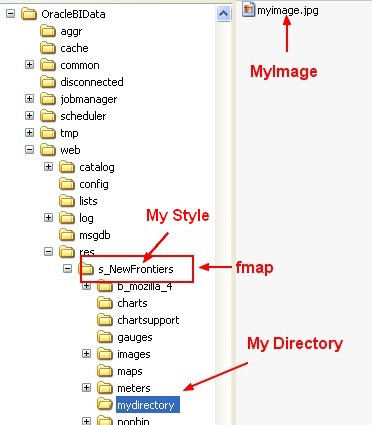About
fmap is a shortcut to refer to the image loaded in the memory of the OBI Presentation Server.
And then not of the application server.
.
This images are loaded during the initialization of the server and are located in the style path:
- 10G: OracleBIData_Home\web\res\your_style
- 11G: (Fusion Middelware|Weblogic|OPMN) - Directory Structure and Home\bifoundation\web\app\res\your_style
The paths are dependent of your configuration.
It's used to prevent a cross-site scripting (XSS).
Articles Related
Example
If you have a image located here (and also exposed in the application or web server)
- 10g: OracleBIData_Home\web\res\your_style\mydirectory\myimage.jpg
- 11g: (Fusion Middelware|Weblogic|OPMN) - Directory Structure and Home\bifoundation\web\app\res\your_style\mydirectory\myimage.jpg
- Since 11.1.1.9.0, the fmap location is CustomerResourcePhysicalPath\myStyle\. Example after following this article: fmw_home/instances/instance1/bifoundation/OracleBIPresentationServicesComponent/coreapplication_obips1/analyticsRes/res/s_myName/mydirectory/myimage.jpg
You must refer to it in OBI Presentation service as :
fmap:mydirectory\myimage.jpg
You must restart the BI Presentation Service in order to make your skin files available to fmap.