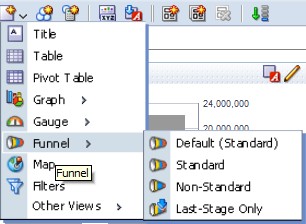About
The funnel view displays results as a three-dimensional graph that represents target and actual values using volume, level, and color.
Typically, funnel graphs are used to graphically represent data that changes over different periods or stages.
In funnel graphs, the thresholds indicate a percentage of the target value, and colors provide visual information for each stage. You can click one of the colored areas to drill down to more detailed information.
Articles Related
Example
funnel graphs are often used to represent the volume of sales over a quarter.
Funnel graphs are well suited for showing actual compared to targets for data where the target is known to decrease (or increase) significantly per stage, such as a sales pipeline.
Type
The style of each type can be either solid or gradient fill.
Standard
Uses a standard shape with equal stage widths.
Non-Standard
Uses a standard shape with unequal stage widths
Last-Stage Only
Uses a standard shape with equal stage widths. It is similar to standard funnel except that the target values of all the stages before the last is calculated based on the last stage target value and a constant called target factor.
Restrictions/Guideline
- You cannot drag and drop measure labels.
- A funnel graph uses two measures but only one is required. If you do not select a second measure, the first measure will be used for the second measure. If you have selected two measures and then select a new measure, then the new measure will replace the measure currently in the Actual Measures drop target.