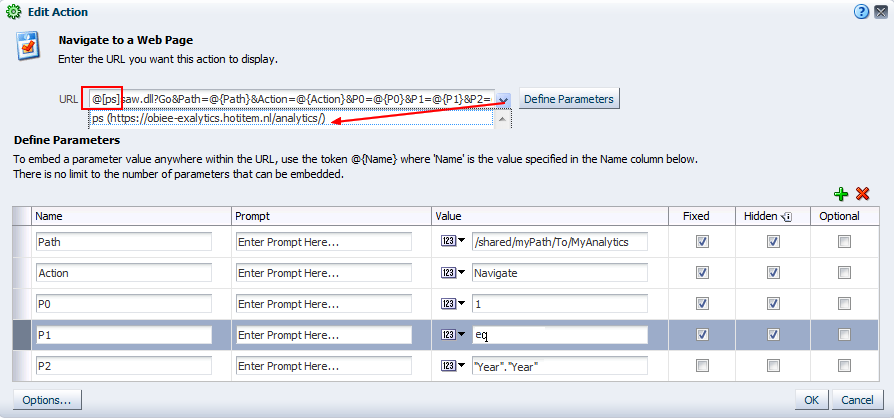About
When creating a “Navigate to a Web Page” or an “invoke an HTTP reqest” action, you need to give an URL.
Unfortunately, you can not use a relative URL (relative to the server), you need to use aliases to make them “relative”.
http://@[myAlias]/analytics/saw.dll?Go...
Articles Related
Example
With the Go URL:
Where:
- the ps alias has the presentation server value https://host:port/analytics/
- and we use the Go URL syntax: saw.dll?Go&Path=@{Path}&Action=@{Action}&P0=@{P0}&P1=@{P1}&P2=@{P2}&P3=@{P3}
Configuration
The Oracle BI EE installation contains a configuration file:
<Oracle Middleware Home>\user_projects\domains\bifoundation_domain\config\fmwconfig\biinstances\coreapplication\ActionFrameworkConfig.xml
After you modify the configuration file, you need to restart the Managed Server in Weblogic that is hosting your Oracle BI EE environment.
Aliases
<aliases>
<location-alias>
<alias>actionsrv</alias>
<actual>localhost:7001</actual>
</location-alias>
<location-alias>
<alias>biserver</alias>
<actual>http://localhost:7001/analytics/saw.dll?WSDL</actual>
</location-alias>
</aliases>