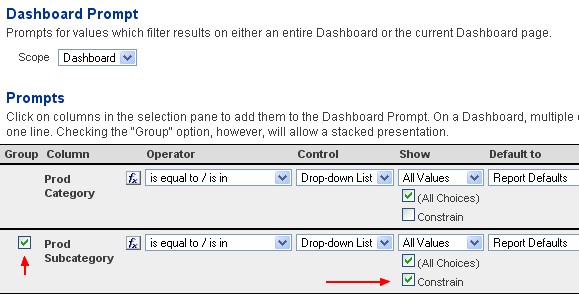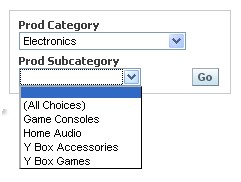About
What means the constraint check box in a dashboard prompt ?
Constrained columns will be constrained by all other columns in the prompt. For example, if the prompt contains columns Year, Region, and District, and Constrain is checked for District, the values shown in District will be limited by the values entered in Region and Year.
Articles Related
Steps
How to
- Select your two columns that you want to add to your dashboard prompt,
- then check the check box below :
The result
Log
Then in the session manager, you can see that three OBIEE logical Sql are fired :
SELECT Products."Prod Category" FROM SH ORDER BY 1
SELECT Products."Prod Subcategory" FROM SH ORDER BY 1
SELECT Products."Prod Subcategory" FROM SH WHERE Products."Prod Category" = 'Electronics' ORDER BY 1