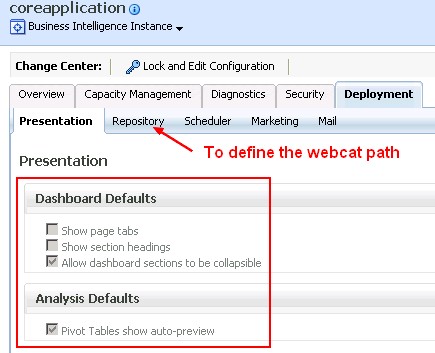About
On 10g, Instanceconfig.xml is THE parameter file of the BI Presentation server. With the advent of 11g, instanceconfig.xml is also the configuration file of Oracle BI Scheduler
The instanceconfig.xml file stores the configuration settings that affect Oracle BI Presentation Services.
Articles Related
System Component
Presentation Services Location
You will find it in this directory :
- For 10g: OracleBIData_home\web\config
- For 11g: ORACLE_INSTANCE/config/OracleBIPresentationServicesComponent/coreapplication_obipsn
- 12c: /…/DOMAIN_HOME/config/fmwconfig/biconfig/OBIPS/instanceconfig.xml
The version 11g permits now also to change some configuration with FMW control > Farm_Bi_Foundation > Business Intelligence > Coreapplication.
BI Scheduler
For Oracle BI Scheduler, the file is located in this directory : ORACLE_INSTANCE\config\OracleBISchedulerComponent\coreapplication_obischn
Documentation / Reference
- xsd Schema: {Oracle_Home}\bifoundation\web\schemas\obips_confid_base.xsd