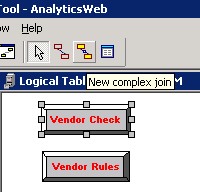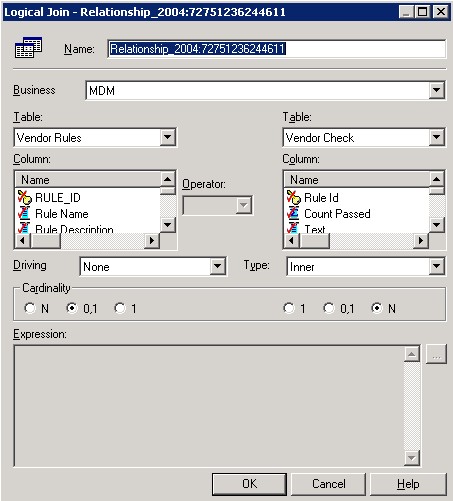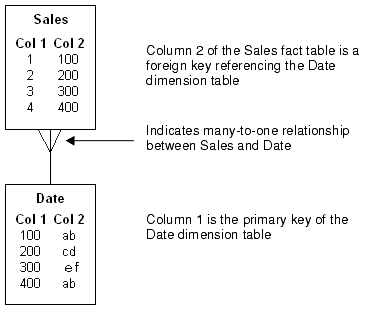About
How to model a One to Many Relationship in OBIEE ?
Articles Related
Steps
A Star and/or a snowflake schemas is a dimensional schema with one-to-many relationships between the dimension tables and the fact tables.
You must in the logical business model from OBIEE designed a Star and/or a snowflake schemas. OBIEE is designed in this way.
To create a one-to-many relationships in the Business Model layer :
- Select the tables that you want to link
- Right click / Business Model Diagram / Selected table only. The logical table diagram windows appear.
- Clik on the new complex join icon
- select the dimension table and then the fact table. (In case of link between two dimensions in a snowflake schema, you can select the dimensional table of the highest level then the dimensional table with the lowest level)
- The logical join appear and you can set :
- the driving table
- the type of join
- and the cardinality.
- Then you must see a cardinality diagram where you can check visually if you obtain well a one-to-many (and not a many-to-one) relationship.