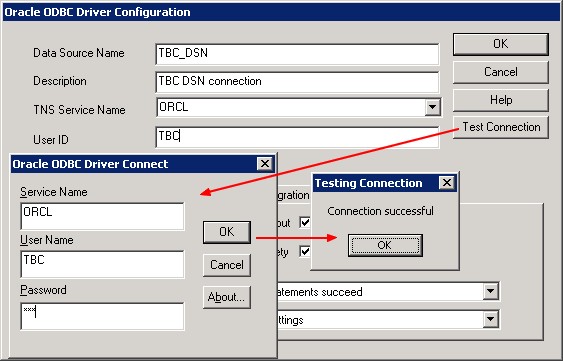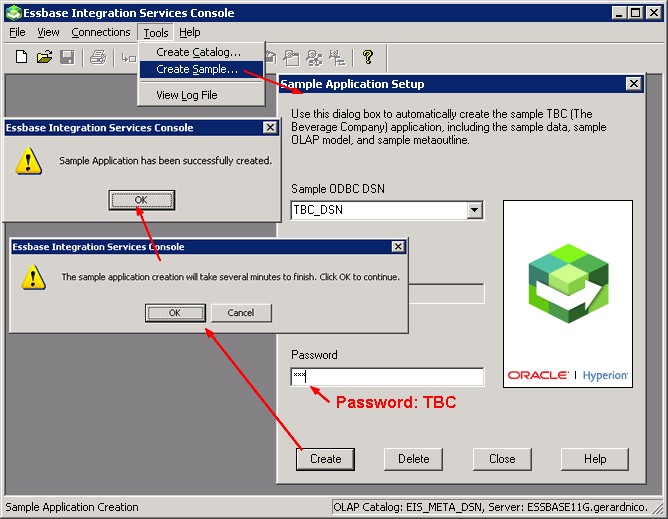Essbase - Integration Service - Setting up the TBC sample application
About
To set up the Beverage Company sample application in integration service, you have two possibilities :
- automatically
- manually
Articles Related
Steps with the Automatic process
Creation of the OLAP Metadat Catalog
Essbase - Integration Services - OLAP Metadata Catalog
Creation of the schema
Log in the Oracle Database and perform this statement
CREATE user TBC IDENTIFIED BY TBC
DEFAULT tablespace users
TEMPORARY tablespace temp
quota unlimited ON users;
GRANT connect, resource TO TBC;
Create a Data Source Name ODBC
ODBC - How to create a DSN connection in Windows
Launch the wizard
Steps with a manually process
It seems that the last release of Essbase doesn't provide the file anymore. You will find then here: Tbc.zip
Creation of the TBC sample database
Creation of the user
CREATE user EIS_TBC IDENTIFIED BY EIS_TBC
DEFAULT tablespace users
TEMPORARY tablespace temp
quota unlimited ON users;
GRANT connect, resource TO EIS_TBC;
Creation of the table and load of the data
C:\Documents and Settings\Administrator>cd E:\Hyperion\products\Essbase\eis\server\samples\tbcdbase
C:\Documents and Settings\Administrator>e:
E:\Hyperion\products\Essbase\eis\server\samples\tbcdbase>install_oracle.bat EIS_TBC EIS_TBC ORCL
.
Creating tables.
Loading fact table.
Done.
Creation of the TBC_MD OLAP Metadata Catalog
The script is located in the ocscript directory. See Creating Tables for the TBC_MD Database.
Import of a sample OLAP model and metaoutline
XML files for importing a sample OLAP model and metaoutline in the TBC_MD OLAP Metadata Catalog database. These XML files are located in the samples\tbcmodel directory.
See Using the XML Import Utility to Load Data into the TBC_MD Tables