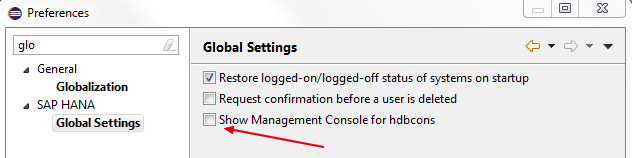HANA - HdbCons (DB Management Client Console)
About
The SAP HANA database server management console (hdbcons) is an expert HANA management tool.
Client Type
Command Cli
Command client on the server.
Per default hdbcons will connect to the indexserver process
hdbcons [-p <pid>] [-e <process_name>]
where:
- pid is the Hana process id
- process_name is the process name (e.g. <process_name> = 'hdbnameserver').
Example:
- for the indexserver
hdbcons
SAP HANA DB Management Client Console (type '\?' to get help for client commands)
Try to open connection to server process 'hdbindexserver' on system 'HXE', instance '00'
SAP HANA DB Management Server Console (type 'help' to get help for server commands)
Executable: hdbindexserver (PID: 11554)
[OK]
--
>
hdbcons -e hdbnameserver
Executable: hdbnameserver (PID: 11395)
- for the Sap Hana - Compileserver Service
hdbcons -e hdbcompileserver
Executable: hdbcompileserver (PID: 11512)
hdbcons -e hdbpreprocessor
Executable: hdbpreprocessor (PID: 11514)
Studio
Then: Systems → Administration → Console
SQL
You can start hdbcons commands via SQL using:
CALL MANAGEMENT_CONSOLE_PROC('<hdbcons_command>', '<host>:<port>', ?)
Help
- ae_checksize - Check and Recalculate size of columns within the Column Store
- ae_tableload - Handle loading of column store tables
- authentication - Authentication management.
- binarysemaphore - BinarySemaphore management
- bye - Exit console client
- cd - ContainerDirectory management
- checktopic - CheckTopic management
- cnd - ContainerNameDirectory management
- conditionalvariable - ConditionalVariable management
- connection - Connection management
- context - Execution context management (i.e., threads)
- converter - Converter management
- crash - Crash management
- crypto - Cryptography management (SSL/SAML/X509/Encryption).
- deadlockdetector - Deadlock detector.
- debug - Debug management
- distribute - Handling distributed systems
- dvol - DataVolume management
- ELF - ELF symbol resolution management
- encryption - Persistence encryption management
- eslog - Manipulate logger on extended storage
- event - Event management
- exit - Exit console client
- flightrecorder - Flight Recorder
- help - Display help for a command or command list
- indexmanager - Get IndexManager information, especially for IndexHandles
- itab - internaltable diagnostics
- jexec - Information and actions for Job Executor/Scheduler
- licensing - Licensing management.
- log - Show information about logger and manipulate logger
- mm - Memory management
- monitor - Monitor view command
- mproxy - Malloc proxy management
- msl - Mid size LOB management
- mutex - Mutex management
- numa - Provides the numa statistics of table metadata such as index and dictionary.
- output - Command for managing output from the hdbcons
- pageaccess - PageAccess management
- page - Page management
- pcm - Performance Counter Monitor management
- profiler - Profiler
- quit - Exit console client
- readwritelock - ReadWriteLock management
- replication - Monitor data and log replication
- resman - ResourceManager management
- runtimedump - Generate a runtime dump.
- savepoint - Savepoint management
- semaphore - Semaphore management
- servicethreads - Thread information M_SERVICE_THREADS
- snapshot - Snapshot management
- statisticsservercontroller - StatisticsServer internals
- statreg - Statistics registry command
- stat - Statistics management
- syncprimi - Syncprimitive management (Mutex, CondVariable, Semaphore, BinarySemaphore, ReadWriteLock)
- tablepreload - Manage and monitor table preload
- table - Table Management
- tracetopic - TraceTopic management
- trace - Trace management
- transaction - Transaction management
- ut - UnifiedTable Management
- version - Version management
- vf - VirtualFile management
- x2 - get X2 info