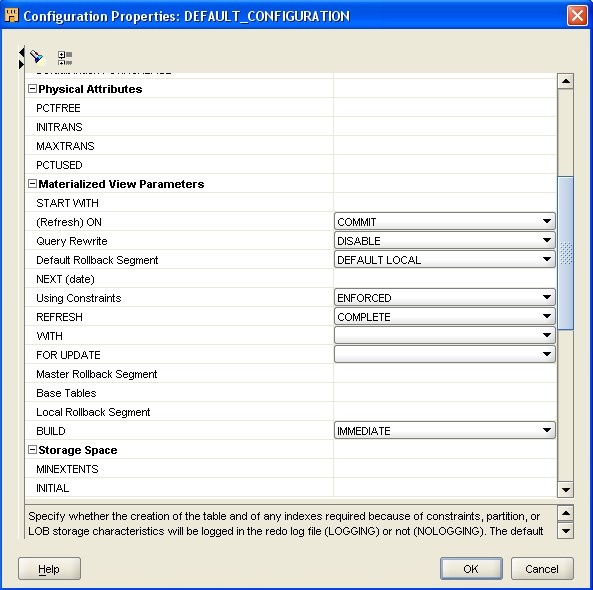About
The Oracle materialized view (MV) in OWB
Articles Related
How to create it
To create an Oracle materialized view (MV) using OWB :
- Launch OWB and open your project
- Expand the Database node
- Expand the target module
- Right click on Materialized Views and select Create
- A wizard pops up containing 6 steps
- Give it a name
- Define the name, data type, and whether mandatory for each column
- Type or paste the MV SQL - just the select portion
- Define constraints - optional
- Define attribute sets - optional
- Finish
- After the MV has been created you can get back to the above wizard using right click on the MV and from the pop-up selecting Properties
- To set Build and Refresh characteristics, right click on the MV and from the pop-up select Configure