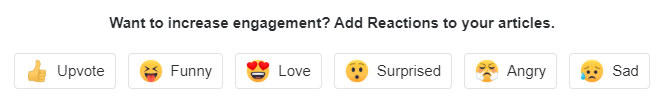Commenting System / Discussion application
About
Adding a commenting system to your website is an important part to drive engagement. It's an easy way to get contact with your users and to sparkle interessant discussions.
This page lists the options that comes out there that you may use as a webmaster.
List
Schnack
Schnack is a open source node application that offers the principal characteristics of a commenting application.
It's listed at the first place because:
- if you are a developer with a minimal knowledge of javascript, it's really easy to integrate it
- and schnack offers top feature such as social login and push notification
Disqus
Disqus is an drop-in system meaning that you may use it even if you don't have any developer knowledge.
The free version shows ads and the first plan is as low at 9 dollar by month. The data is yours but they may use it to target users for advertising purpose
Application integration: You can add comment count for a page but the users data are available only offline User details meaning that you can known who is visiting actually your page. The integration is done on the comment level.
Terminology
Comment / Posts
Comments in the Disqus backend are called posts (and will be described as such in our API documentation). Because Disqus is used with blogs and other content management systems, using “posts” leads to ambiguity, so they are called comments in the frontend or when describing to end-users.
Thread
Threads contain comments. A thread is associated with a page which has Disqus embedded. For example, a page located at http://example.com/my-blog-post.html will have one unique thread associated with that page. This thread will contain all of the comments on the page, as well as everything else that is relevant to that instance of Disqus (such as likes, participating users, and other metadata). Threads are uniquely identified by either a page-provided identifier or a URL.
Forum
A forum is a website's account on Disqus.
A forum indicates the website's community on Disqus and is identified by the forum's shortname.
Facebook Comment
The Facebook comments plugin is an extension of facebook that permits to add a commenting system but does not allow to manage users informations. The integration is then limited.
The comments can be accessed for every URL can be accessed via the Graph API.
https://graph.facebook.com/v2.6/?fields=og_object{comments}
&id=<YOUR_URL>
&access_token=<YOUR_TOKEN>
moderators can be defined:
- via the fb:admins meta property of the page
- in the moderation tool settings of the app defined in the fb:app_id meta property of the page
More Comments Moderation guide
Callback: It seems that you can subscribe to the 'comment.create' and 'comment.remove' events in the Facebook SDK for JavaScript through FB.Event.subscribe.
// In your onload method
FB.Event.subscribe('comment.create', comment_callback);
FB.Event.subscribe('comment.remove', comment_callback);
// In your JavaScript
var comment_callback = function(response) {
console.log("comment_callback");
console.log(response);
}
Discourse
Discourse. They are open-source, meaning that you can install it and use it for free
It's a forum but may be used as commenting system:
- via plugin such as wordpress
- or via javascript
Other applications
- https://intensedebate.com/ - from Automataic Wordpress
- https://flarum.org/ - php based with a lot of extension
- https://simplemachines.org - php based
For coder
Github
If you have some coder experience, you could also use GitHub issue tracking system as commenting system.
See https://nemethgergely.com/using-github-for-comments-on-your-blog/
React
- Snippet : Fiddle
Python
Open source Isso (Python) - https://posativ.org/isso/docs/extras/api/
Emoji
emoji in forum discussion are a great way to improve engagement
Upvote
Funny
Example:
- … more Face tongue list
Love
Example:
Full list:
Angry
Metadata
For SEO, you may add /verify that your HTML pages have this Schema.org tag.
Protection
Reputation
The reputation requirement helps protect question from spam and non-answer activity. It prevents answers from being added by anonymous and very low-reputation users, generally users with under 10 reputation.
You gain reputation when:
- question is voted up: +10
- answer is voted up: +10
- answer is marked “accepted”: +15 (+2 to acceptor)
- suggested edit is accepted: +2 (up to +1000 total per user)
You lose reputation when:
- your question is voted down: −2
- your answer is voted down: −2
- you vote down an answer: −1
- one of your posts receives 6 spam or offensive flags: −100
More .. whats-reputation
Documentation / Reference
- Stackoverflow - database schema - https://ia800500.us.archive.org/22/items/stackexchange/readme.txt