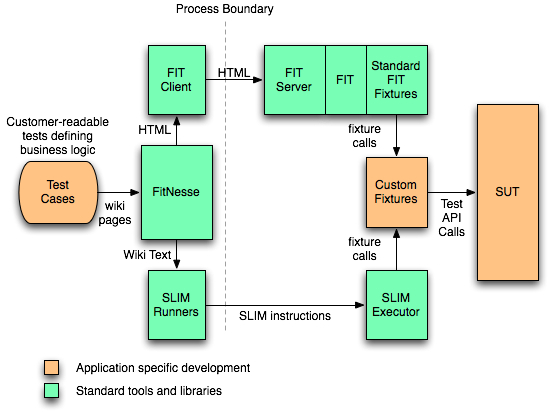Fitnesse - Engine (Test System)
About
Fitnesse has two test backend engine:
Articles Related
Test Run
- FitNesse submits the test table to the engine (test system)
- The engine looks for and runs the fixture code corresponding to the test table.
- For each row of data in a test table, from left to right, the engine will determine if it's:
- an input cell
- or an output cell (?)
- Then it will call the methods (from left to right) of the fixture code
- the input method (using the setter methods)
- and the output methods (that return value)
Result
FitNesse displays the results page accordingly to the return values and figures out whether to turn table cells :
- red with the expected and actual values - bad test
- green - good test
- or yellow with stack trace - if an exception was thrown, or if a fixture, a field, or method could not be found
Other:
- In the green cells, we got back the expected values from our code.
- A cell turns red when we get back a different value than what we expected. We also see two values: the expected value and the actual value.
- A yellow cell, if an exception was thrown