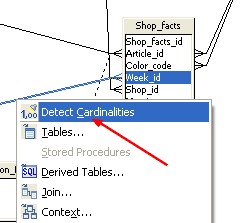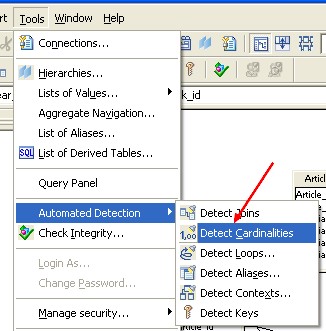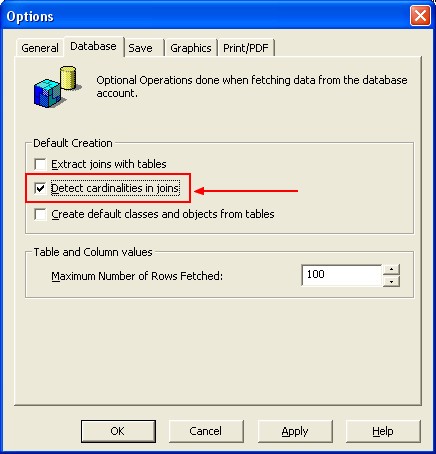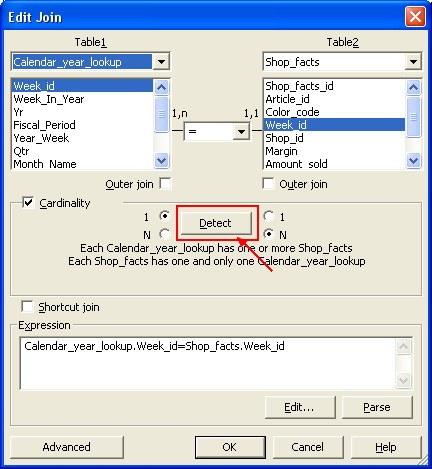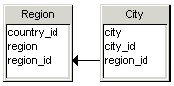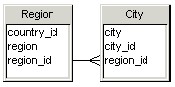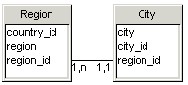BOBJ - Cardinalities
About
This article talk about cardinality in universe designer.
Articles Related
How are cardinalities used In Designer?
The cardinality of a join does not have a role in the SQL generated when you run a query. However, Designer uses cardinalities to determine context and valid query paths.
A context is a collection of joins which provide a valid query path. You use contexts to resolve join problems that can return too many or too few rows because of the way that tables are linked in the target database.
Contexts affect the SQL generated for a query as they either direct the end user to take a particular join path, or solve a join path problem:
You need to verify that cardinalities are correctly set for all joins in your schema to ensure that you have the correct contexts, and that you have valid join paths.
Setting cardinalities can also help you understand how tables are related in the database, and to graphically identify potential join path problems in your schema.
Detecting Cardinalities automatically
Structure Pane
Tools
On Join Creation
Tools > Options > Database tab
From the Edit Join box
Displaying cardinalities
Business Object - Universe Designer > Tools > Options > Graphics tab > Click the Arrow, Arity, or 1,n radio button.
Optimizing cardinality detection using the PRM file
To optimize cardinality detection using the PRM file:
- Open the PRM file for your target database in a text editor.
The PRM files are stored in the Data Access folder in the Business Objects path.
- Set the LIGHT_DETECT_CARDINALITY parameter to YES.
- Save and close the PRM file.
The next time you open the universe, automatic cardinality detection is optimized.