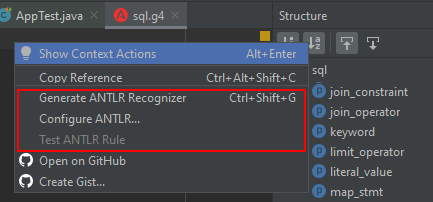About
Installation of Antlr tool
- on windows.
- on Idea
Articles Related
Type
Idea
Create a grammar file with the extension g4 and Idea should propose you to install the Antlr plugin
Right click on your g4 file, you should see the Antlr option.
More … Antlr - Idea Plugin
Windows
Download antlr
- Install Java (version 1.6 or higher)
- Download the last Antlr complete version at the download page. Example: http://www.antlr.org/download/antlr-4.8-complete.jar
Create the commands
Create short convenient commands for the ANTLR Tool, and TestRig, using:
- or batch_files
doskey
doskey antlr4=java -cp "C:\antlr\antlr-4.8-complete.jar" org.antlr.v4.Tool $*
doskey grun=java -cp ".;C:\antlr\antlr-4.8-complete.jar" org.antlr.v4.runtime.misc.TestRig $*
where:
- cp is the classpath (not need if it's already in the environment variable)
- points to the antlr library
- and to the current directory for grun
batch files
antlr4.bat (where CLASSPATH)
set classpath=C:\antlr\antlr-4.8-complete.jar
java org.antlr.v4.Tool %*
set classpath=.;C:\antlr\antlr-4.8-complete.jar
java org.antlr.v4.runtime.misc.TestRig %*
Testing
Either launch org.antlr.v4.Tool directly:
antlr
ANTLR Parser Generator Version 4.8
-o ___ specify output directory where all output is generated
-lib ___ specify location of grammars, tokens files
-atn generate rule augmented transition network diagrams
-encoding ___ specify grammar file encoding; e.g., euc-jp
-message-format ___ specify output style for messages in antlr, gnu, vs2005
-long-messages show exception details when available for errors and warnings
-listener generate parse tree listener (default)
-no-listener don't generate parse tree listener
-visitor generate parse tree visitor
-no-visitor don't generate parse tree visitor (default)
-package ___ specify a package/namespace for the generated code
-depend generate file dependencies
-D<option>=value set/override a grammar-level option
-Werror treat warnings as errors
-XdbgST launch StringTemplate visualizer on generated code
-XdbgSTWait wait for STViz to close before continuing
-Xforce-atn use the ATN simulator for all predictions
-Xlog dump lots of logging info to antlr-timestamp.log
-Xexact-output-dir all output goes into -o dir regardless of paths/package
and perform the Getting started