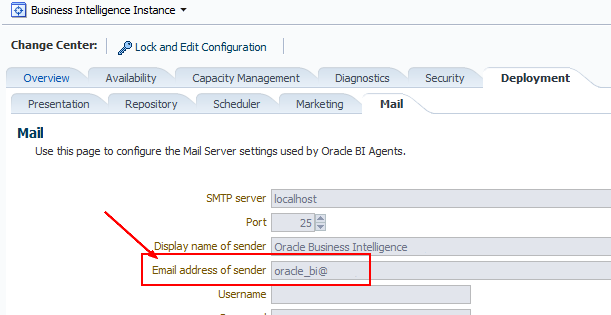OBIEE 11G - Agent Diagnostic (log)
About
How to diagnostic a failed agent in 11G.
Articles Related
Steps
Get the job Id
You can get the job id from the Job Manager or from the bi_platform schema.
From the bi_platform schema.
set define off;
select * from
(
select
job.job_id as job_id,
(select job_param from s_nq_job_param where script_type = 'iBot' and relative_order = 1 and job_id = job.job_id) as job_path,
'Agent-'|| job.job_id || '-' || last_instance.instance_id || '.*' as log_pattern,
job.name as job_name,
last_instance.instance_id,
last_instance.begin_ts,
last_instance.end_ts,
round((last_instance.end_ts - last_instance.begin_ts)*24*60,2) as instance_duration_min,
last_instance.exit_code
from s_nq_job job left outer join
(select * from (
select row_number() over (partition by job_id order by instance_id desc) as row_number, instance.* from s_nq_instance instance
)
where row_number = 1 ) last_instance on last_instance.job_id = job.job_id
)
where
job_path like '/shared/%'
order by job_path;
Get the logs of failed agents
- The agent error and debug log files are written as separate files for each agent instance that fails to execute. Actually, there is an enhancement bug to get more info: REQUEST ADDITIONAL LOGGING FOR AGENTS (bug 21171594)
- The presence of an error log does not necessarily mean that an agent failed completely. For example, suppose an agent delivers content to multiple e-mail addresses. If some addresses are invalid or the mail server is down, then an error log is generated for the agent.
The location for agent log files is specified in the instanceconfig.xml file for the Oracle BI Scheduler. Normally, fmw_home/instances/instance1/diagnostics/logs/OracleBISchedulerComponent/coreapplication_obisch1
The log file name has the following format:
Agent-JobID-InstanceID.xxx
where:
- Agent is the prefix for all agent log files.
- JobID is the Oracle BI Scheduler job identifier for the agent.
- InstanceID is the Oracle BI Scheduler instance identifier for the agent.
- xxx is the file extension:
- .err for agent error log files.
- .log for debug log files.
Verify the run of the analytics
SELECT
saw_src_path,
row_count,
ROUND((CAST(acct.end_ts AS DATE)-CAST(acct.start_ts AS DATE))*24,2) AS duration_hour,
acct.*
FROM
s_nq_acct acct
WHERE
saw_src_path LIKE
'/path'
AND start_dt > sysdate - 1
-- AND user_name = 'agent user'
ORDER BY
start_ts DESC;
What if the (mail) agent is successful
To get more information, you can:
- Check the log of the mail server
- Check the mail of the recipient.
- Add another recipient.
- Add a channel to dump the file to the local file system. It will show (/ or not) that the agents has run successfully, if you get the content on the local file system.
- Check the mailbox of the Sender