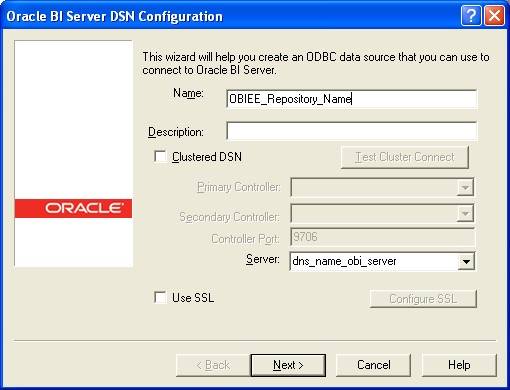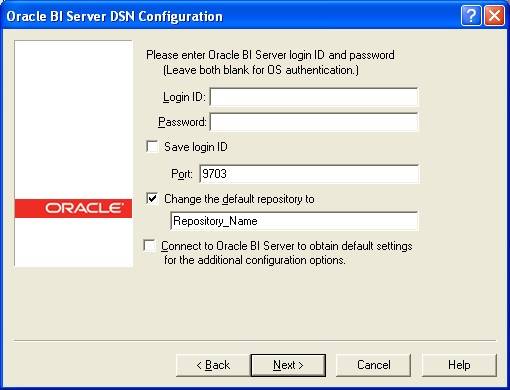About
How to create an odbc DSN to be able to connect to the OBIEE BI Server ?
Articles Related
Operating System
Windows
On Windows XP (ODBC - How to create a DSN connection in Windows), go to Control Panel / Administration Tools and open “Data Sources ODBC”. Go to the “System DNS” Tab and click the “Add…” button. Choose “Oracle BI server”, click the “Finish” button and enter the configuration as the pictures below :
- OBIEE_Repository_Name = A Description of your DSN connection
- DNS_Name_Obi_Server = The name of your machine in the DNS or the IP
- Repository_Name represent the logical name set up in the configuration file.
Unix
On Linux and UNIX machines, the odbc.ini file is located in the directory:
- for 10g: OracleBI_HOME/setup.
- for 11g: ORACLE_INSTANCE/bifoundation/OracleBIApplication/coreapplication/setup but you can change it in the opmn.xml configuration file.
[AnalyticsWeb]
Driver = /u01/app/oracle/product/fmw/Oracle_BI1/bifoundation/server/bin/libnqsodbc64.so
Description = Oracle BI Server
ServerMachine = myOBIServer.gerardnico.local
Repository =
Catalog =
UID =
PWD =
ForwardOnlyCursor =
SelectPhysical =
IsClusteredDSN = Yes
Regional = Yes
PrimaryCCSPort = 9706
SSL = No
PrimaryCCS = myOBIServer.gerardnico.local