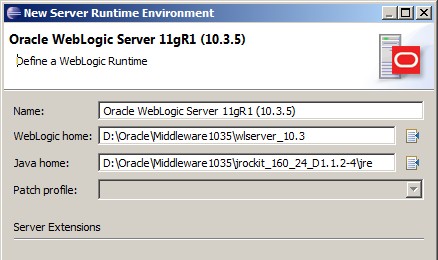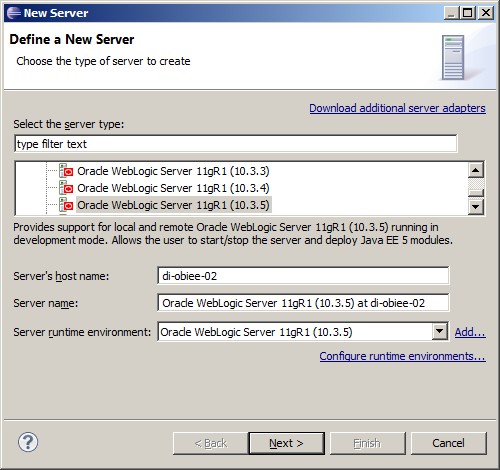Eclipse - How to add a Weblogic Server as Eclipse Server ?
About
To be able to interact with a Weblogic Server, you have to configure it as Eclipse Server.
Articles Related
Prerequisites
- Get the Weblogic Version (For a remote server)
- Download OEPE
- Download and Install a Weblogic Local Server (for the Runtime). For a remote server, the version must be the same version than your remote weblogic server.
Steps
Runtime Configuration
- Menu > Windows > Preference
- Select the Server/Runtime Environment Node
- Define a new Server Runtime Environment
- Define a Weblogic Runtime
Define a new Server
- Menu > Windows > Show View > Server
- Right click in the server view and selection New Server : Add a new Server
- Choose the type
- Define the Weblogic Server (Local or Remote)
- Add a project/resource if necessary
- Finish
After validation, you can see the new weblogic server in the Server view:
where you can navigate through:
- the published modules in the following server: Administration Server and the Managed Server (bi_server1 is the default managed server name for an OBIEE 11g installation).
- the Mbean Explorer