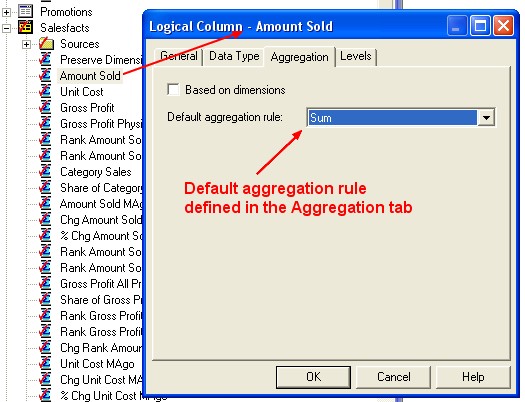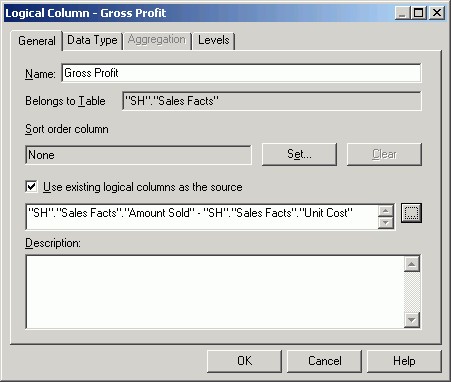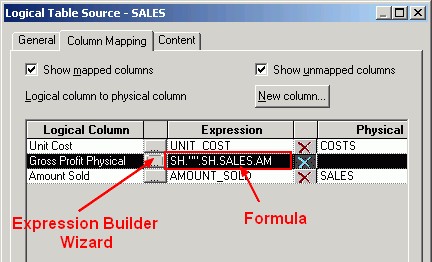About
A measure column is a logical column with an aggregate function. Any column with an aggregation rule is a measure. Examples include Revenue or Units Sold.
Measures need to be defined in a logical fact.
OBIEE offers two levels of measures calculation in the repository:
When the logical column has no aggregation rule, it's called a baseline column.
Articles Related
What is a measure column ?
A measure column is a column unlike the baseline column that has an aggregation rule defined in the Aggregation tab of the Logical Column dialog in the repository.
Measure columns always calculate the aggregation with which they are defined.
Measures need to be defined in a logical fact. Any column with an aggregation rule is a measure.
Aggregation rule
Default
A default aggregation rule is defined for all dimensions.
Based on dimensions
For example, bank balances might be averaged over time but summed over the individual accounts.
Calculation Levels
OBIEE offers two calculation levels in the repository:
- logical
- physical
You can also define logical calculations in either of the following ways:
- Before the aggregation, in the logical table source.
- After the aggregation, in a logical column derived from two other logical columns. For example: sum(col A) * sum(col B)
You can also define post-aggregation calculations in the logical SQL queries (Analytics, Answers, …)
Logical
Physical
Guidelines
The following are two general guidelines:
- All aggregation should be performed from a fact logical table and not from a dimension logical table.
- All columns that cannot be aggregated should be expressed in a dimension logical table and not in a fact logical table.
Note however, that non-aggregated columns can exist in a logical fact table if they are mapped to a source which is at the lowest level of aggregation for all other dimensions.
If the physical model stores non-aggregated fields or if there is a need to aggregate dimension table fields, the business model should be designed in a way that follows the above two guidelines.
Support
[38083] The Attribute xxxx defines a measure using an obsolete method.
Since version 10.1.3.2, Aggregate functions in logical column definitions which use other logical columns, e.g. SUM(Facts.Sales), are not supported anymore.
The supported method is to use the aggregation properties of a logical column which has a physical mapping.
You can change this behaviour by setting the parameter SUPPORT_OBSOLETE_MEASURES to YES in the NQSConfig.ini configuration file.