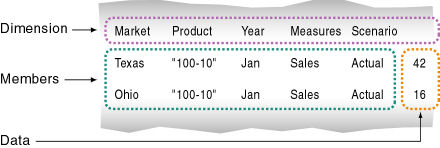Essbase - Dimension Field
About
Dimension Field is a component of a Essbase - Data Source which can contain also :
Dimension fields identify the dimensions of the database, such as Market. Use dimension fields to tell Essbase the order of the dimensions in the data source. In the figure above for example, the dimension fields are Market, Product, Year, Measures, and Scenario. Fields in the Market column, such as Texas, are members of the Market dimension, and fields in the Product column, such as 100-10, are members of the Product dimension. Although you can set dimension fields in the data source, usually you define dimension fields in the rules file.
Articles Related
Valid Dimension Fields
In a Essbase - Data Load, if the data source does not identify every Essbase - Dimension in the Essbase - Database (cube), the Essbase - Rules File must identify the missing dimensions.
For example, the Sample.Basic database has a dimension for Year. If several data sources arrive with monthly numbers from different regions, the month itself may not be specified in the data sources. You must specify the month in the data source header or the rules file. See Defining Header Records.
A dimension field must contain a valid dimension name. If you are not performing a Essbase - (Dimension|Outline) Build, the dimension must already exist in the database. If you are performing a dimension build, the dimension name can be new, but the new name must be specified in the rules file.