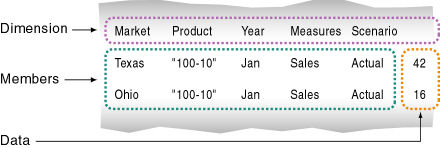About
Member fields is a componeent of a data source which also contain :
Member fields identify the members or member combinations of the specified dimensions. Use member fields to tell Essbase to which members to map new data values, or which members to add to the outline.
In the figure Kinds of Fields, for example, Texas, 100-10, Jan, Sales, and Actual are member fields.
Article Related
Valid Member Fields
A member field can contain the name of a valid member or an Essbase - Aliases.
In the figure above, for example, Texas and Ohio are valid members of the Market dimension. A blank member field inherits the member name from the previous record. Essbase must know how to map each member field of the data source to a member of the database.
To be valid, a member field must meet the following criteria:
- The member field must contain or inherit a valid member name or member property. See Using the Data Source to Work with Member Properties. If you are not performing a dimension build, the member must already exist in the outline. If you are performing a dimension build, the member can be new.
- Either the data source or the rules file must specify which dimension each member field maps to.
- A member field can map to a single member name, such as Jan (which is a member of the Year dimension), or to a member combination, such as Jan, Actual (which are members of the Year and Scenario dimensions).
- Member names that contain the same character as the file delimiter must be surrounded by double quotation marks. For example, if the data source is delimited by spaces, ensure that a member containing spaces, such as “New York,” is enclosed by double quotation marks. If you are performing a data load without a rules file, member names containing some other characters also must be enclosed by quotation marks. See Data Sources that Do Not Need a Rules File.
When a rules file is not used, blank dimension and member fields are valid. When Essbase encounters a blank dimension or member field while loading data without a rules file, it uses the last dimension or member name encountered for that dimension or member column.
While it processes each record in a data source for a data load, Essbase does not check to ensure that a member specified in a member field belongs to the dimension specified for the dimension field. Essbase loads the data value to the data cell identified by the member combination in the record. In the figure above, for example, if the second record reversed Jan and Sales (Texas, ‘100-10’, Sales, Jan, Actual, 42), Essbase would load 42 to the correct data cell. The exception is for fields in the rules file set as dimension reference method.