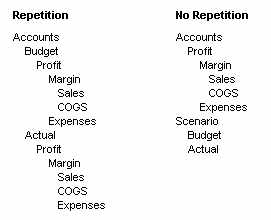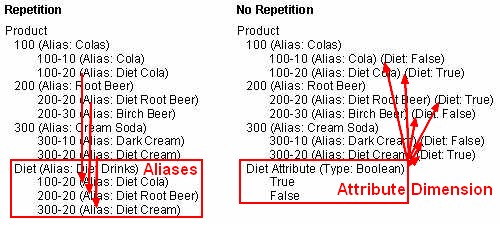About
The repetition of elements in an outline often indicates a need to split dimension. The following examples show you how to avoid repetition.
Articles Related
Eliminating Repetition By Creating a
Scenario Dimension
In the figure below, the left column, labeled “Repetition”, shows Profit, Margin, Sales, COGS, and Expenses repeated under Budget and Actual in the Accounts dimension.
The right column, labeled “No Repetition”, separates Budget and Actual into another dimension (Scenario), leaving just one set of Profit, Margin, Sales, COGS, and Expenses members in the Accounts dimension. This approach simplifies the outline and provides a simpler view of the budget and actual figures of the other dimensions in the database.
Attribute Dimension
In the figure below, the left column, labeled “Repetition”, uses shared members in the Diet dimension to analyze diet beverages. Members 100–20, 200–20, and 300–20 are repeated: once under Diet, and once under their respective parents.
The right column, labeled “No Repetition”, simplifies the outline by creating a Diet attribute dimensions of type Boolean (True or False). All members are shown only once, under their respective parents, and are tagged with the appropriate attribute (“Diet: True” or “Diet: False”).