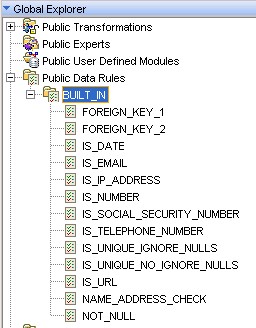OWB - Data Rules
About
Data Rule is the key concept of the data quality. They are part of the Data Quality option to Warehouse Builder. If you don't know what is a data rule, please refer you to data rule.
For a complete explanation of how to implement and manage data rule see :
Articles Related
How to define your rule ?
Pre-build rule
You have already a lot of pre-build rule. You can see them in the global explorer as Public Data Rules.
Derive rule from a profiling result
You can also derive a data rule from a OWB - Data Profiling result. For instance below, we have discover a Domain List with the country column. Select it and create a data rule by clicking on the “Derive Data Rule”.
Data Rule in Project Explorer
You can define your own. You will find a data rule node in the project explorer. Just expand the node and right click on rule to launch a wizard.