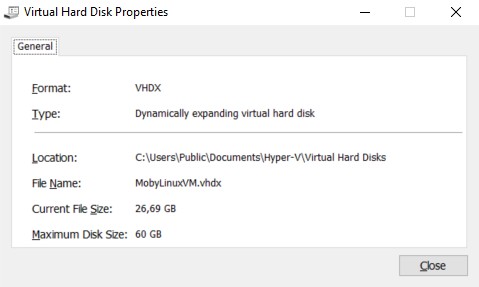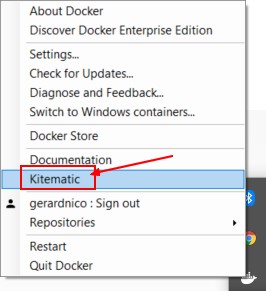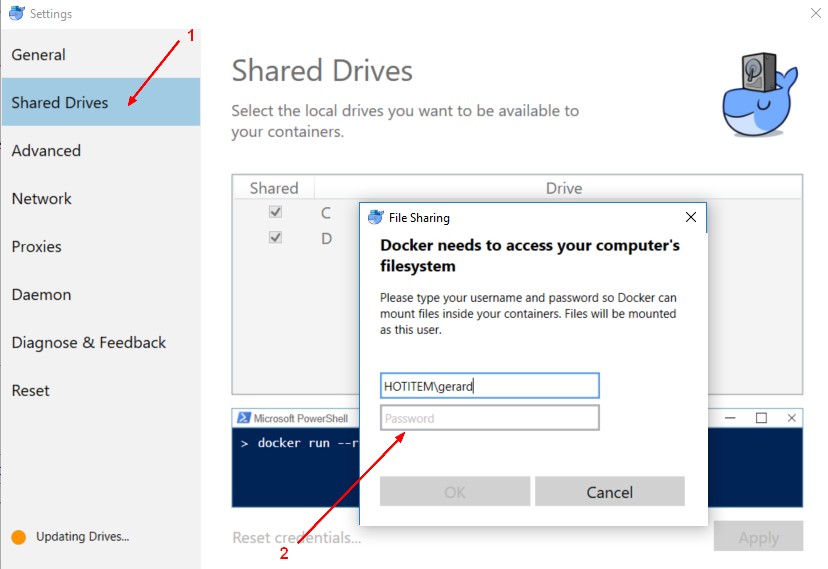Docker - Installation Docker for Windows on Windows 10
About
In Windows 10, you install docker with Docker for Windows.
The installation provides:
- and Kitematic.
Articles Related
Steps
Host
In the settings change the resource of the host
Docker for Windows requires Microsoft Hyper-V to run. The Docker for Windows installer enables Hyper-V for you and VirtualBox no longer works. These VMs cannot be used side-by-side with Docker for Windows.
I have learned that there is:
- no need for a docker-machine
- the host is installed on HyperV and:
The host:
- use named MobyLinuxVM
- use the iso (C:\Program Files\Docker\Docker\Resources\docker-for-win.iso)
- store its disk of 60Gb at (C:\Users\Public\Documents\Hyper-V\Virtual Hard Disks\MobyLinuxVM.vhdx)
- is accessible through localhost because of the DockerNat Network adapter
Security
All Windows accounts use the same VM to build and run containers. Containers and images created with Docker for Windows are then shared between all user accounts.
Shared drive
Docker - Shared Drive (Windows)
Kitematic
Kitematic Installation:
- Choose Kitematic, on the Docker for windows menu
- Download the zip file and unzip it at C:\Program Files\Docker\Kitematic
Credential
Docker use external credential helper that are by default installed with windows (at C:\Program Files\Docker\Docker\resources\bin)
They follows the same file pattern: docker-credential-xxxxx.exe
You set the xxxxx in the configuration file located at C:\Users\username\.docker\config.json in the property credsStore
{"credsStore":"desktop","stackOrchestrator":"swarm"}
More see Credentials Store
Support
Mount denied: The source path doesn't exist and is not known to Docker
On Windows 10
docker: Error response from daemon: Mount denied:
The source path "D:/tmp"
doesn't exist and is not known to Docker.
See 'docker run --help'.
Solution:
- A Firewall was added
- or The credentials for the mount have expired, reset them