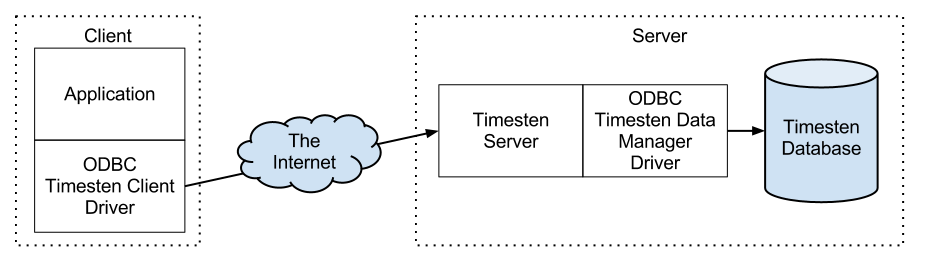Timesten - Server
About
The TimesTen Server is a child process of the TimesTen daemon (then on a server machine) that operates continually in the background.
It takes network requests from TimesTen Clients (in a client server architecture) and translates them into operations on databases on the server machine.
On the server machine, the TimesTen Server is linked with the TimesTen Data Manager ODBC driver.
The Server's responsibility is to listen for requests from a client application, process the request through the Data Manager ODBC driver, and then send the results and any error information back to the client application.
Articles Related
How to
stop
You can stop and start the server with the ttDaemonAdmin utility.
[oracle@Exalytics-01 ~]$ ttDaemonAdmin -stopserver
TimesTen Server stopped.
start
You can stop and start the server with the ttDaemonAdmin utility.
[oracle@Exalytics-01 ~]$ ttDaemonAdmin -startserver
TimesTen Server started.
Support
Cannot connect to TimesTen Server
Example of message that you can get from OBIS (Oracle BI Server) when the server is down.
State: HY000. Code: 10058. [NQODBC] [SQL_STATE: HY000]
[nQSError: 10058] A general error has occurred.
[nQSError: 43113] Message returned from OBIS.
[nQSError: 43119] Query Failed:
[nQSError: 16001] ODBC error state: 08001 code: 0 message:
[TimesTen][TimesTen 11.2.2.2.0 CLIENT] Unable to connect to data source
(DSN: DI_TT_AGGR_STORE; Network Address: Exalytics-01.hotitem.local; Port Number: 53397).
Cannot connect to TimesTen Server. Verify that the TimesTen Server is running or verify that
your TCP PORT is set correctly.. (HY000)