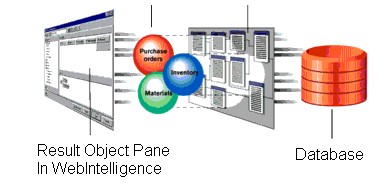About
A universe is a semantic layer of abstraction that exists between :
- BusinessObjects Enterprise
- and the data in your organization's database.
The Universe abstracts the data complexity by using business language rather than data language to access, manipulate, and organize data.
Uinverses are a core component of BusinessObjects Enterprise. All universe objects and connections are stored and secured in the central repository by the Connection Server. Universe designers need to login to BusinessObjects Enterprise to access the system and create universes.
The semantic layer allows SAP BO - Web Intelligence to deliver documents, by utilizing multiple synchronized data providers, including online analytical processing (OLAP) and common warehousing metamodel (CWM) data sources.
A universe is a file that contains the following:
- Connection parameters for one or more database middleware.
- SQL structures called objects that map to actual SQL structures in the database such as :
- columns,
- tables,
- and database functions.
- A schema of the tables and joins used in the database.
This business language is stored as objects in a universe file. The universes are stored in the Central Management Server ( CMS ) repository
A univers is composed of :
- and parameters (connection, ….)
Articles Related
Who use Universe ?
Web Intelligence and Crystal Reports use universes to simplify the user creation process required for simple to complex end-user query and analysis.
You make a universe available to Web Intelligence users and other designers by exporting a universe to the repository.
When you export a universe the universe is:
- moved to the selected universe folder on the repository file system and
- created in the Central Management Server (CMS).
Universe Management
How to create a universe ?
You can create universes from metadata sources with both Universe Builder and Universe Designer.
Given that you can use either Designer or Universe Builder to create a universe from metadata source, why use Universe Builder and when do you use it?
Universe Builder is an independent product. You can update the metadata plugins used to generate universes when newer versions are available from Business Objects.
Designer can not be updated with new or updated metadata exchange plugins. The metadata source support is fixed at the level of the installed version.
You use either Designer or Universe Builder based on the following:
- You use Universe Designer to create a universe from a metadata source supported at the time of this release.
- You use Universe Builder to create a universe from a metadata source plugin that has been updated, or to use a plugin for a newly supported metadata source.
Delete, Organize, Security
In the central management console, in the universe node, you can manage them :
- delete
- organize
- security
Universe access and row-level security can also be managed at the group or individual user level from within the design environment.