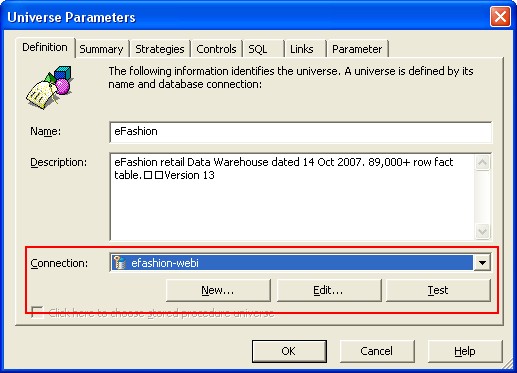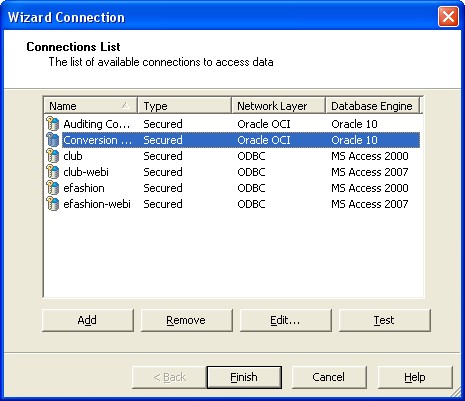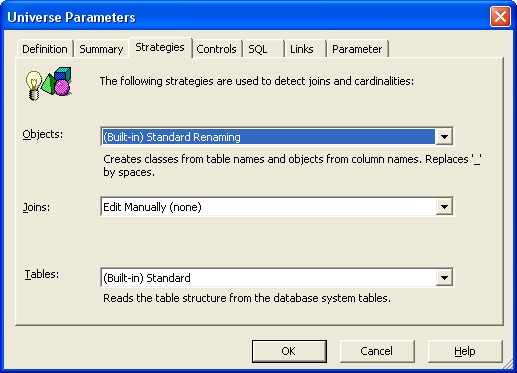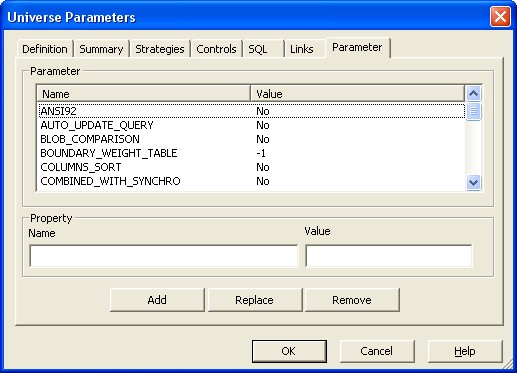BOBJ - Universe Parameters / Data Source Connection
About
A connection is a named set of parameters that defines how a Business Objects application accesses data in a database file and is defined in an universes via universe designer.
See the Data Access Guide for complete information on creating, modifying, and optimizing connections
Articles Related
Create a new connection
From the parameters dialog
You can create a new connection from the Definition page of the Universe Parameters dialog box (File > Parameters > Definition).
Connection Wizard
You can view all connections available to a universe from the Connections list (Tools > Connections).
Selecting strategies
A strategy is a script that automatically extracts structural information from a database or flat file. Strategies have two principle roles:
- Automatic join and cardinality detection (Join strategies)
- Automatic class, object, and join creation (Objects and Joins strategies)
Strategies can be useful if you want to automate the detection and creation of structures in your universe based on the SQL structures in the database.
In Designer you can specify two types of strategies:
| Strategy | Description |
|---|---|
| Built in strategy | Built in strategies can not be customized. Default strategy shipped with Designer. |
| External strategy | User defined script that contains the same type of information as a Built in strategy, but customized to optimize information retrieval from a database. |
SQL parameters
Many of the parameters common to most supported RDBMS middleware are available for editing in the Parameters tab in the universe parameters dialog box (File > Parameters > Parameter).
These parameters apply only to the active universe, and are saved in the UNV file. When you modify an SQL parameter for a universe in Designer, the value defined in Designer is used, and not the value defined in the PRM file (parameters file) associated with the data access driver for the connection.
To know the list of available parameters, see the product guide xi3_designer.pdf page 88 section Universe SQL parameters reference.
PRM File
The PRM file is a text file that lists parameters used to configure universe creation and SQL query generation in Web Intelligence. There is a PRM file for each supported RDBMS.
Support
Connections through ODBC to Excel and text files
You can create connections through ODBC to Excel files, and to text files in .csv format. In order that Web Intelligence can use a universe based on a text file or an Excel file accessed through ODBC, you must edit the msjet.prm file for the connection.
This file is located in the folder: INSTALLDIR$/BusinessObjects Enterprise 12.0/win32_x86/dataAccess/connectionserver/odbc where
where INSTALLDIR$ is the directory in which your Business Objects applications are installed.
In the msjet.prm file, change the DB_TYPE parameter as follows:
- From: MS Jet Engine
- To: MS Jet
You must stop and restart the Business Objects Enterprise server after making this change.
If you are running Designer on the same machine as your Web Intelligence server and you want to create additional universes based on text or Excel files after changing this value, you must reset the value to
MS Jet Engine