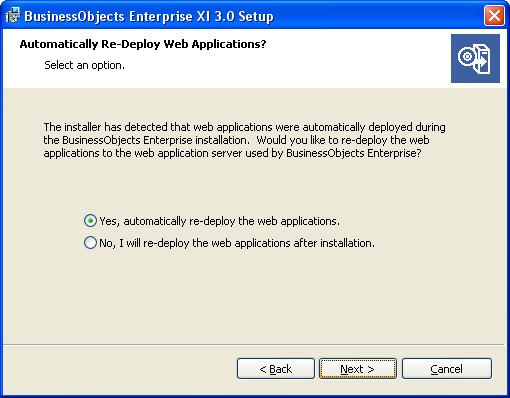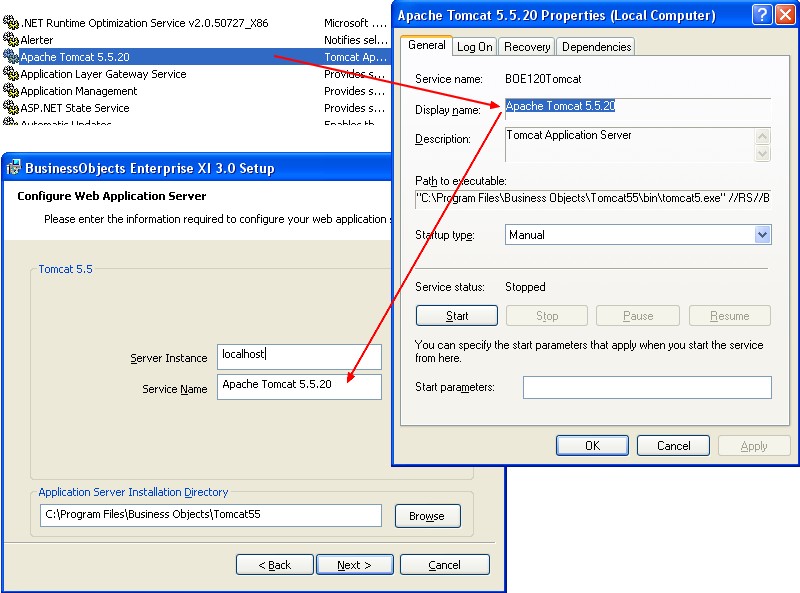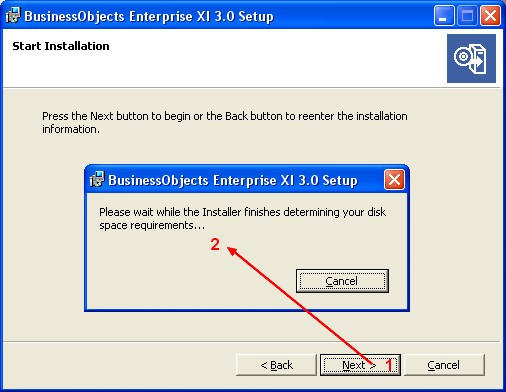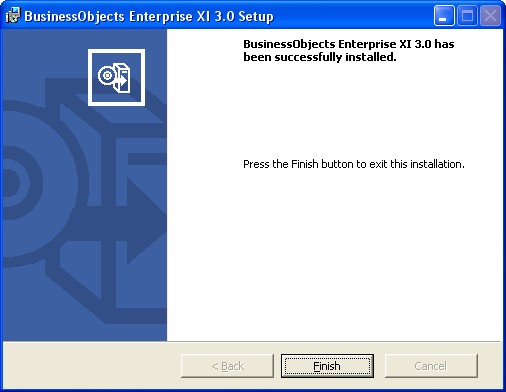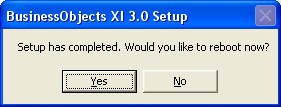About
Installation of the FixPack3 : BusinessObjects Enterprise XI 3.0 FixPack 3 (Server + Client) - WIN - INTL.exe
Articles Related
Installation
The first step is to say if you want that the application are redeployed in the web application server.
The second step is to give the Tomcat service name if you have perform a default installation (which include Tomcat as web application server).
Click Finish to start the installation.
When you click on the finish button, the installation of the patch and the redeployment of the application in Tomcat occur and can take a lot of time.
Just reboot to finish the complete installation.