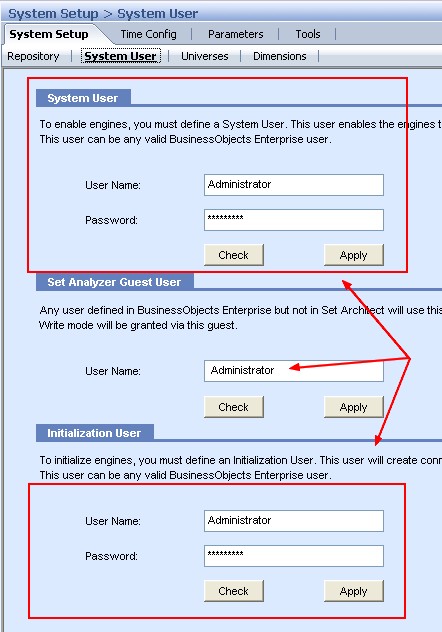About
Before users in your organization can use BOBJ - Dashboard and Analytics applications, you need to specify system users in “Dashboard and Analytics Setup”. These users initialize the Dashboard and Analytics servers and enable the engines for Performance Manager and Set Analysis.
To modify the users defined in Dashboard and Analytics Setup, you need to be logged into InfoView as an administrator.
The system user must have Administrator rights specified in the Central Management Console (CMC).
Dashboard and Analytics system user
Specifying a Dashboard and Analytics system user enables the Performance Manager engine, which end users need for goals.
Set Analysis guest user
Typically, only a small number of users in a deployment create sets. Most users use existing sets to build metrics when they use Performance Manager. Specifying a Set Analysis guest user enables all valid Dashboard and Analytics users to use sets. End users who do not have a profile to create sets automatically borrow the Set Analysis guest user profile when they open Dashboard and Analytics. The guest user allows users to visualize sets for metric creation and analysis.
How to
In SAP BO - InfoView, Go to Dashboard and Analytics Setup > System Setup > System User.