SAP BOBJ - FileStore
About
The FileStore refers to the disk directories where the actual report files reside. It can be found on your disk at \Program Files\Business Objects\BusinessObjects Enterprise 11.5\FileStore.
Articles Related
Input and output
The two main directories under this location are :
- Input
- and Output.
The Input directory stores the report templates and thumbnail images, while the Output directory stores the results from running those templates. Thus, the Output directory is normally many times larger than the Input directory. Each of these directories is managed by its own BO XI server.
The Report Properties page of the CMC shows you the location of the Input report files.
The report indicates that the RPT report template can be found at frs:Input/a_242/004/000/1266/aa04421b355c40.rpt
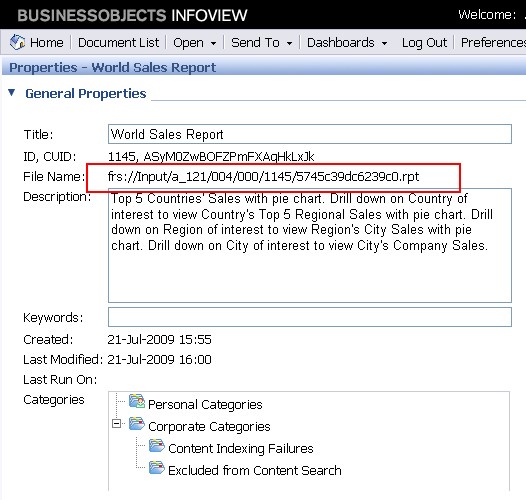
Report histories display their output files as well. Figure below shows the results of a successful
run to a PDF file that was output to frs:Output/a_055/038/000/9783/~ce65445094ec639c.pdf.
When you delete report templates or report history entries, either programmatically or through the CMC, the associated file entries will be deleted as well. BO XI handles the management of these disk locations through the File Repository servers.

