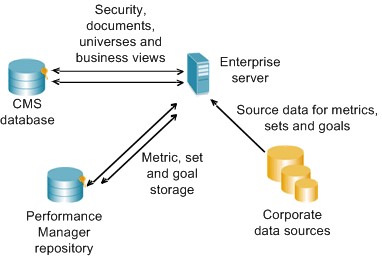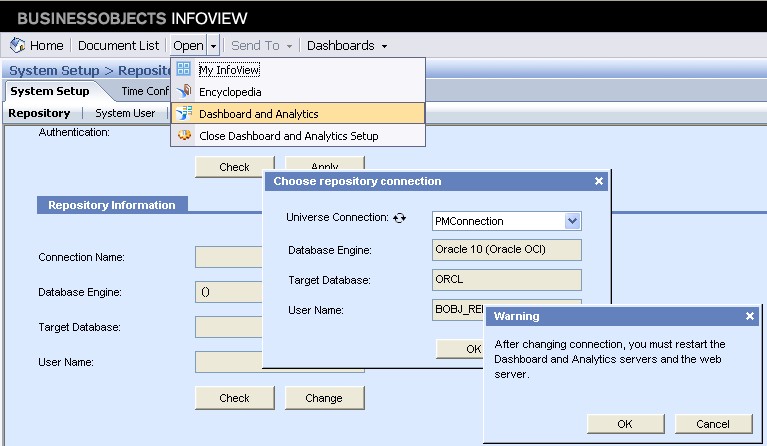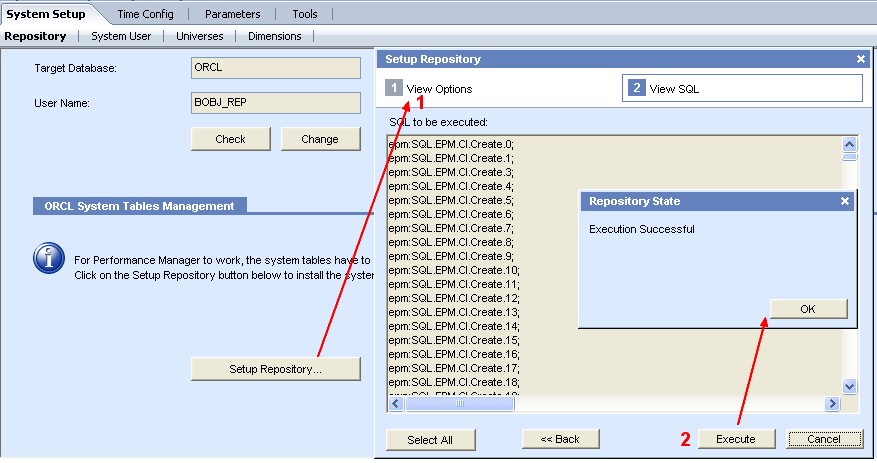About
A Dashboard and Analytics deployment includes two repositories:
- The Central Management Server ( CMS ) database – stores user security information, documents, dashboards, analytics, performance models, schedules and the semantic layer that maps to your corporate data sources (for example metric universes and business views).
- The Performance Manager repository – stores the metrics, calendars, goals, and sets specific to Dashboard and Analytics.
Performance Manager repository
The Performance Manager repository is organized as follows:
- Performance Manager tables – store the calendars, metrics, rules, goals and target values used by Performance Manager.
- Set Analysis tables – store the sets for the segmentation engine used by Set Analysis.
If this is the first time you have installed Dashboard and Analytics, you need to create the Performance Manager repository before users can start to work with Dashboard and Analytics applications.
In previous Dashboard and Analytics versions, the Performance Manager repository was called the Performance Management repository and the Application Foundation repository (or AF Repo).
The system tables stored in the repository
The Performance Manager repository stores information used in various groups of tables used by different Dashboard and Analytics applications:
- Tables with the ci_ prefix store the metrics, rules, calendars used by Performance Manager, for example, the ci_probe_value.
Each time users refresh a metric in Performance Manager, the data is retrieved from the universe or manual metrics data source, calculates the values according to the calendar period you defined, and writes those values to the Performance Manager repository.
- Tables with the ipm_ prefix store the metadata related to publishing, next actions, and strategy builder used by Performance Manager. For example: ipm_analytic
- Tables with the set_ prefix store sets used in Set Analysis. For example: set_sig_field
Creating the Performance Manager repository
When you install Dashboard and Analytics, you need to:
- create a connection to the target database you selected for the Performance Manager repository.
- deploy the system tables to the Performance Manager repository so that users can start to use Dashboard and Analytics applications.
Create a connection
- Launch Designer.
- In the “Connections” list, select Tools > Connections, then click Add.
- Follow the instructions in the “New Connection Wizard”.
I have used the same Oracle user for the connection that I have created during the initial installation
Deploy the system table
To modify parameters in Dashboard and Analytics Setup you need to be logged into SAP BO - InfoView as an administrator.
Then Open > Dashboard and Analytics Setup > System Set up > Repository
Restart :